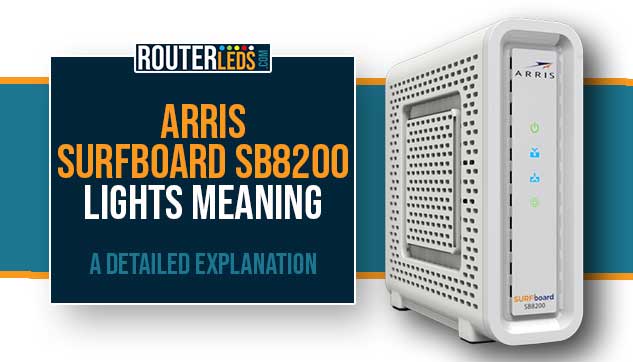Understating what the Arris Surfboard SB8200 LED lights mean is pretty important when it comes to maintaining a stable and efficient internet connection. The Arris Surfboard SB8200, a DOCSIS 3.1 cable modem, uses a system of lights to communicate its status to users.
In this article, we are going to explain what each light on your SB8200 means and how to troubleshoot any issues that may arise.
Arris Surfboard SB8200 Lights Explained
There are several LED lights in the front panel of your SB8200, each representing a different part of the modem functionality.
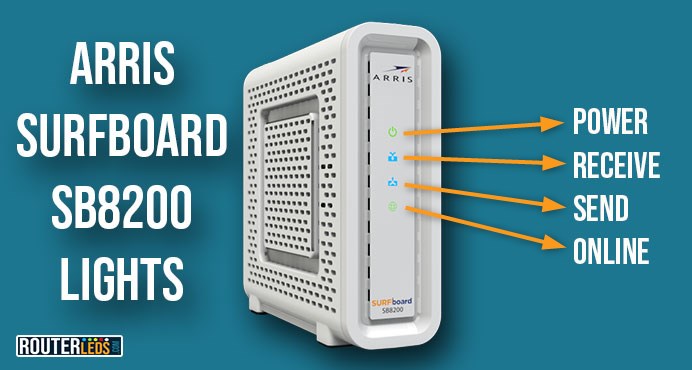
Now, let’s see what each light means.
Power Light

The power light is straightforward. When it’s green, it means the power is connected properly. This light does not flash.
Downstream (RECEIVE) Light

The downstream light indicates the status of your downstream channel connection.
If the RECEIVE light is flashing, it means the modem is searching for a downstream channel.
A green RECEIVE light indicates that the downstream channel is operating in DOCSIS 3.0 format.
If the RECEIVE light is blue, it means you have an Internet connection operating at high speed, with downstream channels using the DOCSIS 3.1 format.
Upstream (SEND) Light

The SEND light indicates the status of your upstream channel connection.
Similar to the downstream (RECEIVE) light, a flashing light means it’s scanning for an upstream channel.
A green SEND light indicates that an upstream channel is operating in DOCSIS 3.0 format, while a blue SEND light means you have an Internet connection operating at high speed, with upstream channels using the DOCSIS 3.1 format.
Internet Connection (ONLINE) Light

In the end, the Internet connection (ONLINE) light is a quick way to check if your modem is online and ready for use.
When the ONLINE light is flashing, it means the modem is searching for an Internet connection. A solid green ONLINE light means you are online and ready to browse the Internet.
Common Arris Surfboard SB8200 Issues & Troubleshooting
Here are some of the common issues that Arris Surfboard SB8200 lights indicate and what you can do to fix a potential issue.
Power Light Off/No Lights
If the power light is not on, it means that the modem is not receiving power.
Check Your Power Source
Make sure that your modem is properly plugged into a working power outlet. If it’s plugged into a power strip or surge protector, try plugging it directly into the wall to rule out any issues with the power strip.
Check the Power Adapter
If your modem doesn’t power on, the issue could be with the power adapter. If you have a spare compatible adapter, try using that. If the modem powers on, you’ve found the culprit.
RECEIVE Or SEND Light Keeps Flashing
If the downstream (RECEIVE) light is flashing, it means the modem is trying to establish a downstream connection. If it continues to flash, there is an issue with the downstream connection.
Similar to the downstream light, a flashing upstream light indicates the modem is trying to establish an upstream connection. If the SEND light keeps flashing it could indicate an issue with the upstream connection.
Restart Your Modem
This is the first and most straightforward solution for most issues. Unplug the modem, wait for a few minutes, then plug it back in. This simple solution can often resolve minor connectivity issues.
Check Your Cables
Make sure that all the cables are securely connected. A loose coaxial cable can cause your modem to lose its connection to the Internet, resulting in the downstream or upstream lights flashing.
Verify Signal Strength
If your cables are secure but the lights continue to flash, the issue might be related to signal strength. You can check this by logging into the Arris modem web interface and checking the signal levels. If they are outside the recommended range, you might need a signal amplifier or a line repair.
Internet Connection (ONLINE) Light Keeps Flashing
If the Internet connection light is flashing, it means the modem is trying to establish an Internet connection. If it continues to flash, there might be an issue with the Internet connection.
Restart Your Modem
Similar to the solution for flashing downstream or upstream lights, try restarting your modem. This can often resolve temporary issues that prevent your modem from connecting to the Internet.
Check Your ISP
If the Internet connection (ONLINE) light continues to flash after a restart, it’s time to check your Internet Service Provider (ISP). There could be an issue with your service, such as an outage or maintenance work in your area.
You can check this either by contacting ISP support directly, by visiting the Outage page on their website, or use a website like Downdetector or similar to see whether other users are reporting issues.
RECEIVE Or SEND Light Is Green
If the downstream or upstream light is green but not blue, it means the modem is connected in DOCSIS 3.0 format, not the high-speed DOCSIS 3.1 format.
While this isn’t necessarily a problem, it does mean you’re not getting the highest speed possible with your modem.
NOTE: If any of these issues persist after you try the basic troubleshooting described below, it is recommended to contact your Internet Service Provider.
Contact Arris Or Your ISP Support
Remember, while these tips can help you troubleshoot common issues, don’t hesitate to contact Arris support or your ISP support if you need help. They are there to help ensure you get the most out of your SB8200 modem.
Conclusion
Understanding the Arris Surfboard SB8200 lights meaning can help you troubleshoot issues and keep your internet connection fully functional. Remember, a steady green or blue light is typically a good sign, while constant flashing may indicate a problem.
If you are still having trouble figuring out what some lights mean or fixing an issue, contact Arris support or your ISP. They can help you fix any issues you might have with your modem or internet connection.