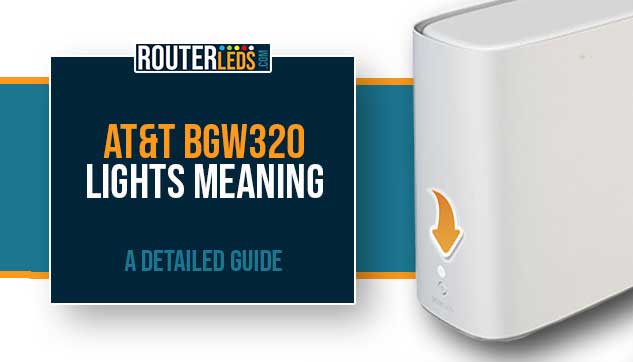If you are using the AT&T BGW320 Wi-Fi Gateway you must have been wondering what those blinking or solid lights mean.
Well, we did our research and, in this article, we are going to explain the AT&T BGW320 lights, what they indicate, and how to troubleshoot any issues that may arise.

What Do The Lights On My AT&T BGW320 Mean?
The AT&T BGW320 Wi-Fi Gateway has two LED lights on the front panel: the Service LED and the WPS LED light.
Each light color and pattern have its own specific meaning. Understanding what these light colors mean can help you identify any potential issues and take appropriate action. Now, let’s take a closer look at the Service LED indicator light.
Solid White Light
The solid white light on the AT&T BGW320 router is the one you want to see. It means that the gateway is online, fully operational, and ready to use. There is no issue at this point, and you can enjoy your internet connection without any worries.
Blinking White Light
If you see a blinking white light on your AT&T BGW320, it means your gateway is in the process of starting up. This is a normal part of the device’s operation, especially after being powered on or reset. There’s no need to worry, just give it a few moments to complete the startup process.
However, if you notice that your router is stuck in this blinking white light state, check our AT&T BGW320 blinking white light guide.
Solid Red Light
A solid red light is a warning signal. It indicates that your gateway is overheating or experiencing a hardware issue.
If you see this light, it’s recommended to check the router temperature and ensure it is placed in a well-ventilated area, away from any heat sources. If the light remains red even after cooling down, it may be a hardware issue, and you should contact AT&T support to help you with this issue.
Blinking Red Light
A blinking red light on your AT&T BGW320 router is another warning signal, indicating a network service issue. This could mean there is a problem with your internet connection.
Try restarting your gateway and checking your network cables to ensure they’re properly connected. If the blinking red light persists, it’s best to reach out to AT&T support or try the troubleshooting tips given in this article.
Solid Amber Light
A solid amber light means your gateway is powering on. This is a normal part of the startup process and doesn’t indicate a problem. Just give your device a few moments to power on completely and turn solid white.
Blinking Amber Light
If the Service LED light is blinking amber, it means your gateway is receiving an update. During this time, it’s best not to turn off or reset your device, as it could disrupt the update process. Wait until the light turns solid white, indicating the update is complete and the device is ready to use.
Blinking Yellow Light
A blinking yellow light indicates a problem with one of the VoIP lines. This could affect your phone connection.
Check your phone cables and connections. If everything seems fine but the yellow light continues to blink, you may need to contact AT&T support.
Solid Yellow Light
A solid yellow light on the AT&T BGW320 indicates that a VoIP line is set up and active, or it could also mean that a call is currently in progress.
AT&T BGW320 WPS Lights Meaning
The Wi-Fi Protected Setup (WPS) lights on your AT&T BGW320 also provide important information about the status of your device. Here’s what each WPS light color means:
WPS Light Off
This means that WPS pairing has not been activated. To initiate the WPS pairing process, press the AT&T router WPS button.
WPS Light Blinking Red (Fast) With Solid White Service LED
This light color combination means that your BGW320 router has detected several devices trying to connect over WPS. Please wait a little and then try again.
Alternatively, it could mean that your AT&T Wi-Fi Gateway has been rebooted and is starting up.
WPS Light Red With Solid White Service LED
This light means WPS pairing has failed. Wait for the LED light to change and then press the WPS button to try again.
WPS Light Blinking Green (Fast)
This light shows the router is being reverted back to its factory default settings. Please wait while it starts back up.
WPS Light Blinking Green (Slow) With Solid White Service LED
When you press the WPS button the WPS light will start blinking green slowly. Now you can activate WPS on the device you want to connect to your Wi-Fi network.
Troubleshooting Your AT&T BGW320 Lights
If you notice a red or yellow light on your AT&T BGW320, it’s time to troubleshoot. Here are some tried and tested solutions.
Check the router temperature
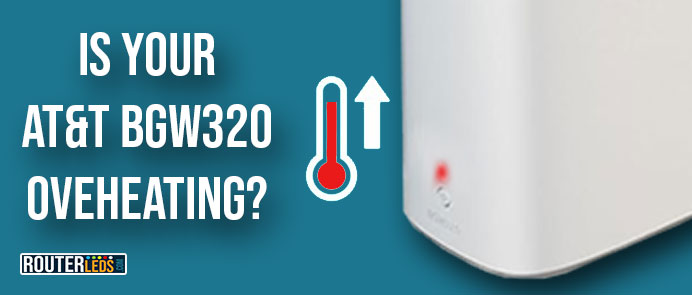
If the light is solid red, your device may be overheating. Ensure it’s in a well-ventilated area and not near any heat sources.
Restart your gateway
Sometimes, a simple restart can solve many issues. Unplug your gateway, wait for a few minutes, and then plug it back in.
Check your network connection
If the red light is blinking, there might be a network issue. Check your network cables and ensure they are properly connected.
Contact AT&T Support
If the issue persists, it’s time to get professional help. Contact AT&T support.
Frequently Asked Questions
A blinking red light on your AT&T BGW320 indicates a network service issue. You may want to check your network cables and make sure they are properly connected. If the issue persists, contact AT&T support.
If your AT&T BGW320 is not lighting up, it might be due to a power issue. Check whether the device is properly plugged in and the power outlet is working. If the device still doesn’t light up, it may be a hardware issue, and you should contact AT&T support.
A blinking green light on your AT&T BGW320 means the device is online and waiting for activation on the network. This should only happen during the initial setup.
A rapidly blinking white light on your AT&T BGW320 indicates that the Wi-Fi Gateway is starting up. Please wait during this time.
Conclusion
Understanding your AT&T BGW320 lights can help you maintain a stable and efficient internet connection.
But if you’re experiencing persistent issues with your AT&T BGW320 Wi-Fi Gateway, don’t hesitate to contact AT&T support.
So, the next time you see a light on your AT&T BGW320, you’ll know exactly what it means and what to do.