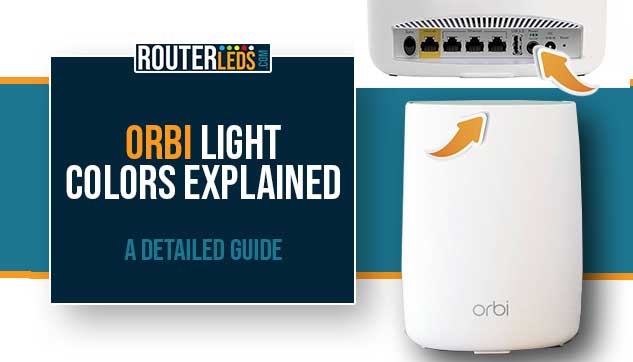The Orbi router and satellite system by NETGEAR is designed to provide high-performance Wi-Fi coverage throughout your space.
The Orbi router and satellites have a LED light ring indicating the status of the network. Understanding the Orbi light colors can help you identify and troubleshoot specific network problems.
This article will provide an in-depth explanation of the various LED light colors on your Orbi router and satellites, and offer troubleshooting tips to help you maintain optimal network performance.
Orbi Router and Satellite Ring LED Colors:
The Orbi router and satellites have a ring light on the top that changes its color depending on the status of the network. It is important to understand the Orbi light colors in order to diagnose and troubleshoot specific issues.
Orbi OFF (Router and Satellite)
Meaning: The router and the satellites are working normally. There are no issues to report.
Orbi Solid White Light (Router and Satellite)
Meaning: The device is powering up, you can see this light when the device is plugged in for the first time or when you restart it.
Orbi Blinking White (Router and Satellite)
Meaning: A firmware upgrade is going on in the background or a configuration is being applied. Do not power off or reset during this process.
Orbi Blinking White (Router only)
Meaning: The router is going through the factory reset process.
Orbi Blinking White (Satellite only)
Meaning: The satellite is ready to be synched.
Read our detailed guide about the Orbi flashing white light issue.
Blinking Magenta (Router And Satellite):
Meaning: (Router) The WAN port link is down. The router can’t get an IP address from the modem or ISP, or the router can’t connect to the internet.
Meaning: (Satellite) The satellite is trying to connect to the Orbi router. If it blinks for more than a minute it can mean that the connection between the satellite and the router has dropped or that the satellite can’t get an IP address from the router.
Orbi Solid Magenta (Satellite only)
Meaning: The satellite can’t obtain an IP address from the router or connect/sync to the router. This magenta or purple light indicates a potential issue with the satellite or router.
Blinking Blue And Magenta (Router Only)
Meaning: If you are using a metered internet connection it indicates that it is blocked because it has reached a specified limit.
Solid Blue (Satellite Only)
Meaning: The Orbi blue light color indicates a good connection between the router and the satellite. It is usually for up to 3 minutes.
Solid Amber (Satellite Only)
Meaning: This LED light color indicates a fair connection between the router and the satellite. It can affect the speed and performance. It is usually for up to 3 minutes.
Orbi Router and Satellite Power Button LEDs
The power button is located at the back of the router and the satellite and it has one LED light just above it. This light functions as a status indicator and provides essential information regarding the power state and overall health of your devices.

This LED light changes its color based on the current status of the router and the satellite and here is what each color means:
Orbi Power LED Solid Green
Meaning: This is the light we want to see. It means that the Orbi router and its satellites are turned on and that they are working properly.
Orbi Power LED Solid Amber
Meaning: You will see the solid amber/orange light when the Orbi router and the satellites are rebooting. This is normal after a power outage, a manual reboot, or a firmware update.
Orbi Power LED Blinking Amber/Orange
Meaning: The blinking orange or amber light on the Power button LED indicates a critical error or an unresponsive system. A factory reset of the router and the satellites is recommended when you notice this light. You will also see this light when you initiate the factory reset procedure.
Orbi Power LED Blinking Red
Meaning: This LED light color indicates an issue that requires your attention and, in most cases, it indicates a corrupted firmware problem. You will have to get in touch with NETGEAR support to fix this issue.
Orbi Light Colors – Troubleshooting Tips
When the Orbi router or satellite LED lights indicate that there is an issue it is important to know how to perform some basic troubleshooting. Let’s go through some troubleshooting tips step by step.
Fixing Connectivity Issues
If your router or satellite is blinking magenta it means that it has problems connecting to the internet. To fix it, try these simple steps:
- Make sure all the cables are plugged in correctly.
- Turn off your modem and router, wait a few seconds, and then turn them back on.
- If the light is still pulsing magenta, ask your ISP for help.
Improving The Connection Between Router And Satellite
A solid amber or orange light usually indicates that the connection between the router and the satellite is not very strong. To make it better, try these ideas:
- Move the satellite closer to the router.
- Make sure there are fewer walls or things between the router and the satellite.
Resetting Your Devices To Factory Defaults
In some cases, it will be necessary to factory reset the Orbi router and satellites. However, you have to know that this procedure erases all the custom settings and un-syncs the router and the satellites so you will have to set up your network again.
Here is how to do it properly:
- Find the small Reset button on the back of the router or satellite.
- Use a paperclip or something similar to press and hold the Reset button for about 10 seconds or until the Power LED light starts blinking amber/orange.
- Let go of the button, and the device will restart.
- After the device restarts, it will be like new, and you can set it up again.
You can also watch this video to see how to factory reset your Orbi device.
Asking For Help From Support
If you’ve tried everything else and you are still experiencing issues, it’s time to ask for help from NETGEAR support. They can help find out what’s wrong and fix the problem for you.
Conclusion
By being aware of the various Orbi light colors, you can easily identify and troubleshoot issues that may arise. This allows you to keep your network running smoothly, ensuring optimal connectivity for all your devices.
In the end, after reading this article you should know what the LED light colors on your Orbi router and satellite system mean and how to troubleshoot potential problems. Remember, if you are not sure what you are doing, don’t hesitate to contact NETGEAR support for expert assistance.