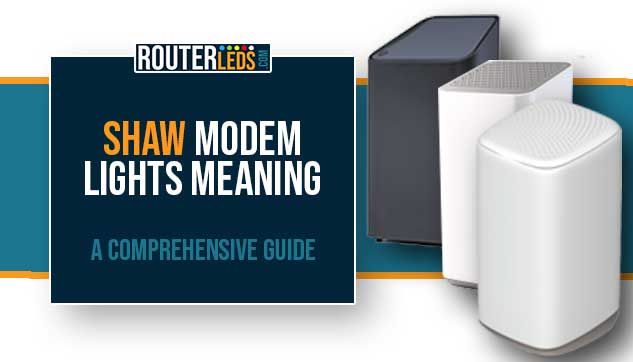Do you want to know what the Shaw modem lights mean? Or maybe you are trying to troubleshoot an issue with your connection? Well, knowing the meaning of the Shaw modem lights can be really helpful in both cases.
In this article, we are going to explore the LED status lights on your Shaw modem, explain their meaning, see which lights indicate a problem, and provide solutions to potential issues.
Shaw Modem Lights Meaning
Each Shaw modem, from the Ignite WiFi Gateway (Gen 3) modem (XB8), Ignite WiFi Gateway (Gen 2) modem (XB7), to the Ignite WiFi Gateway modem (XB6), has a series of lights that indicate the status of your modem.
Here is a brief overview of the different LED light colors and what each of them means.
Shaw Modem LED Light Off
When the LED indicator light on your Shaw modem is off it is an indication that the modem is turned off. This doesn’t necessarily indicate a problem.
However, if you are sure that the modem is turned on but the LED light is off, check whether the modem is plugged in and that the power outlet is working.
In case the modem still doesn’t turn on, it might be a hardware issue.
Shaw Modem Solid Orange

A solid orange light on your Shaw modem indicates that the modem is booting up. This is a normal part of the modem’s operation and doesn’t represent an issue.
However, if the orange light remains solid for an extended period, it could mean that your modem is stuck in the booting process. In that case, try some of the basic troubleshooting steps presented below or get in touch with Shaw support.
Shaw Modem Flashing Orange
A flashing orange light means that downstream registration is currently in progress. Just like the solid orange light, this should only last for a short period.
If the orange light continues to flash for a long time, it means that there is an issue with the internet connection.
Deep dive this topic: Shaw Modem Flashing Orange: Cause For Concern?
Shaw Modem Flashing Green

A flashing green light indicates that upstream registration is in progress. This is a normal part of the modem’s operation as well.
However, if the green light doesn’t stop flashing, there might be an issue with your internet connection.
Deep dive this topic: Shaw Modem Flashing Green: Causes And Solutions
Shaw Modem Flashing White
A flashing white light means that your modem is ready for WiFi setup. This doesn’t represent a problem. Follow the instructions provided by Shaw to set up your WiFi.
However, if you have already set up your WiFi and the light is still flashing white, try to reset the modem. This should fix the issue.
Shaw Modem Solid White
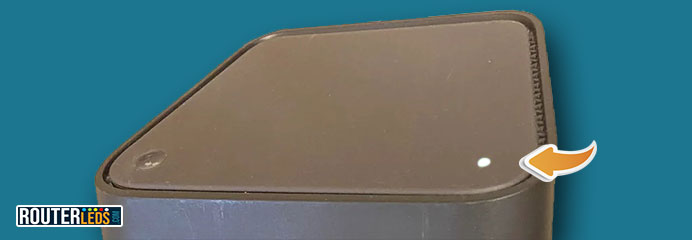
A solid white light indicates that you are online with Internet access. This is the normal state for your modem when everything is working correctly.
If you’re experiencing issues with your internet connection but the light is still solid white, the problem might be with your device or the specific service you are trying to access.
Shaw Modem Flashing Green And Orange
Alternating green and orange lights indicate that a firmware download is in progress. This should only last for a short period.
If these Shaw modem lights continue to alternate for a long time, there might be an issue with the firmware update.
Deep dive this topic: Shaw Modem Flashing Green And Orange [SOLVED]
Shaw Modem Flashing Blue (Up to 2 minutes)

A flashing blue light indicates that the WPS pairing mode is active.
This doesn’t represent a problem unless you haven’t initiated the WPS pairing process. If the blue light is flashing and you are not trying to pair a device, you can stop the WPS process by pressing the WPS button again. If the light continues to flash, you may need to go through some basic troubleshooting steps.
Deep dive this topic: Shaw Modem Flashing Blue Light: Quick Fixes
Common Issues Indicated By Shaw Modem Lights
We have already said that by knowing the Shaw modem lights meaning, we can learn more about the status of our network and internet connection. Here is a list of common issues Shaw users might encounter and how the modem LED lights indicate these issues.
Modem Is Not Turning On
If your modem is not turning on, there will be no light on the modem. This could be a result of a power outage, a problem with the power outlet, or a hardware issue with the modem itself.
Modem Is Stuck In Booting Process
If your modem is stuck in the booting process, the light will be solid orange for an extended period. This could be a result of a software glitch or a hardware issue.
Problem With Downstream Registration
If there is a problem with downstream registration, the light will be flashing orange for a long time. This could be a result of ISP issues or a problem with the modem itself.
Problem With Upstream Registration
If there is a problem with upstream registration, the light will be flashing green for a long time. This could be a result of an ISP outage or a problem with the modem itself.
Wifi Setup Not Completed
If the WiFi setup is not completed, the light will be flashing white. This could be a result of a problem with the WiFi setup process.
Problem With The Firmware Update
If there is a problem with a firmware update, the lights will alternate between green and orange for a long time. This could be a result of a problem with the update process or a problem with the modem itself.
WPS Pairing Mode Is Active When Not Expected
If the WPS pairing mode is active when you are not trying to pair a device, the light will be flashing blue. This could be due to someone else trying to pair a device with your modem without your knowledge.
How To Fix Issues Indicated By Shaw Modem Lights
If you are experiencing problems with your Shaw modem, try these troubleshooting tips first.
Restart Your Modem
Unplug the power cord from the back of the modem, wait for about 1-3 minutes, then plug it back in. Wait for the modem to reboot completely and check if the issue is resolved.
Check Your Cables
Make sure that all cables are securely connected. Loose or damaged cables can cause connection issues.
Check For An Outage
Check whether Shaw is down or not. You can use their Service Updates & Outages page or the Shaw page on DownDetector.com.
Eventually, you can get in touch with Shaw support and ask them if there is an outage in your area.
Contact Shaw Support
If you haven’t resolved the issue by now and you have contacted Shaw support to see if there is an outage or not, you can ask for their assistance in resolving the current issue. They can easily diagnose and fix your issue.
Conclusion
Understanding the Shaw modem lights meaning is the first step towards managing your home network efficiently. When you know what each light means, it becomes easier to troubleshoot common issues. This will also help you keep your internet connection running at its best.
And remember if you have any questions or doubts, you can always ask Shaw support for help. Any problem can be solved so there is nothing to worry much about.