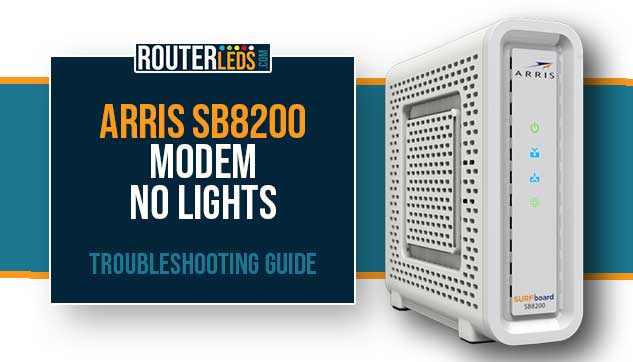Having problems with your internet connection can be quite stressful and confusing. Normally, we would check the LED lights on our modem or router, but this can make things even more confusing if you see that your Arris modem shows no lights.
So, what does the Arris SB8200 modem no lights issue means and should you be concerned?
In this article, we are going to see what it means when the lights on your Arris SB8200 modem are off, does it represent an issue and what can you do about it?
Understanding The ‘Arris Modem No Lights’ Situation

The Arris modem is a vital piece of equipment that allows you to connect to the internet. It typically has LED lights that indicate various operations and statuses.
For example, the Arris modem lights can show you that power is reaching the modem, another light signals that it is sending and receiving data, and another light suggests a successful internet connection.
If your Arris modem has no lights on, it means that the device is not receiving power, or it is not able to indicate its status. This could occur due to several reasons, such as a power outage, faulty cables, a defective modem, or problems with the electrical outlet.
Is ‘No Lights’ On Your Arris Modem A Problem?
Absolutely, yes!
When your Arris modem shows no lights, it usually signifies that there is a disruption in your internet connectivity. It can mean that the modem isn’t functioning as it should, leading to an inability to browse the web, stream videos, play online games, or utilize any service that requires an internet connection. By the way, if you are a gamer and want to enhance your gaming skill, you may use valorant aimbot from battlelog.
Therefore, if you see no lights on your modem, it’s a clear indication that there is a problem that needs your attention.
Fixing The ‘Arris Modem No Lights’ Issue
Here is a step-by-step guide to help you troubleshoot and resolve this issue:

Check The Power Supply
One of the first steps in troubleshooting your Arris modem is to verify the power supply.
Make sure that the modem is properly connected to a working power source. This might seem basic, but sometimes the power cord can come loose or be disconnected accidentally.
Try plugging another device into the same outlet to ensure it is functional. If the other device doesn’t power on, the problem might be with the outlet itself, and not your modem. You might need to reset the circuit breaker or replace a faulty fuse.
Check the Power Cord
The power cord is an often-overlooked component of your internet setup, but it is very important.
Look for any obvious signs of damage. A damaged power cord can prevent electricity from reaching your modem.
Make sure that the cord is securely connected at both ends. If the connections are loose, it could lead to an inconsistent power supply, causing the modem to not show any lights.
If you suspect your power cord is the issue, try replacing it with a new one.
Restart Your Modem
Sometimes, all your modem needs is a simple restart.
This can resolve minor issues and refresh your modem’s connection with your ISP.
- Unplug the power cord at the back of your modem. This will turn off your modem.
- Wait for about 1-3 minutes to let all residual power drain from the device. This pause gives the modem a chance to fully reset.
- After waiting, plug the power cord back into the modem. The modem will restart.
- Give the modem some time to restart and re-establish a connection with your ISP. The lights should start blinking, indicating various operations.
Contact Your Internet Service Provider (ISP)

If none of the above steps worked, it is time to contact your ISP. They can provide further assistance and information.
Describe the issue in detail. Tell them the lights on your Arris modem are off. Your ISP may perform a remote diagnostic to assess the situation.
There could be an issue with the internet service in your area, or the modem provided by your ISP might need replacement. Depending on their findings, your ISP might schedule a visit from a technician or suggest replacing the modem.
Frequently Asked Questions
If your Arris modem won’t turn on, check the power connection from the modem to the electrical wall outlet. Make sure that the outlet is working and is not controlled by a wall light switch. If it is, try connecting the modem to another outlet that isn’t controlled by a switch.
Not all lights on your Arris modem need to be on at all times. The Power light should be on, indicating that the modem is powered. The Downstream and Upstream lights indicate the status of your internet connection, and they should be either green or blue, depending on the connection mode. If you see only one blue light on your Arris modem it is something you need to troubleshoot. The Internet light should be green, indicating that the modem is connected to the Internet. If any of these lights are off or flashing, it may indicate a problem with your connection.
To reset your Arris SB8200 modem, press the Reset button on the back of the device using a paper clip or another small object with a narrow tip. Press and hold the Reset button for 10 seconds or until the front panel LEDs flash. This will reset the modem back to the factory default settings.
To change the default user password on your Arris SB8200 modem, you need to access the SB8200 Web Manager. From there, click the “Change User Password” option and follow the prompts to enter your current password and your new password. Click “Apply” to update your password.
Recommended: Why Your Arris Modem Keeps Disconnecting And How To Fix It
Conclusion
Dealing with the ‘Arris Modem No Lights’ issue might seem scary, but if you know what to do you can fix it easily.
However, if the problem persists, don’t hesitate to contact Arris support or your ISP. Their tech teams can really help you and get you back online.