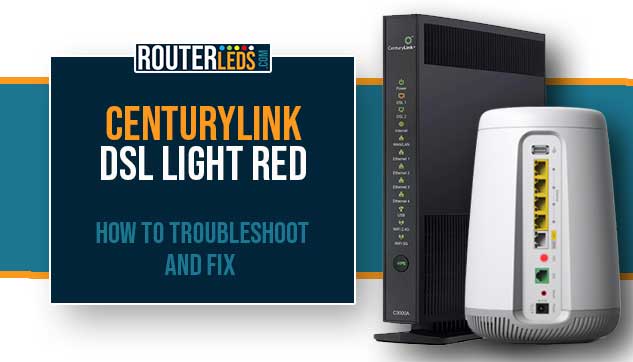
Centurylink DSL Light Red: How To Troubleshoot And Fix
Seeing the red DSL light on your CenturyLink modem can be a troubling sign for many users. This light is ...
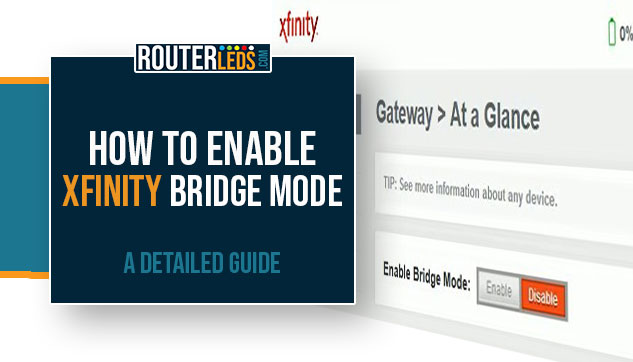
How To Enable Xfinity Bridge Mode: A Detailed Guide
Welcome to our comprehensive guide on how to put Xfinity modem in Bridge Mode! In this article, we are going ...

CenturyLink Modem Blinking Green: What You Need To Know
Is your CenturyLink modem blinking green and you are wondering what it means? Don’t worry! Many users experience this and ...
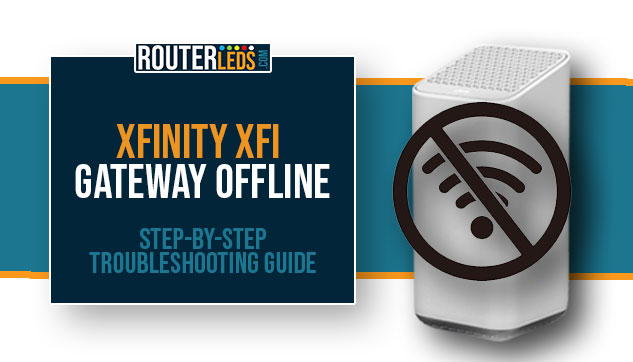
Xfinity xFi Gateway Offline: Step-By-Step Troubleshooting Guide
Is your Xfinity xFi gateway offline? This can be frustrating, especially today when we work from home, enjoy streaming services, ...
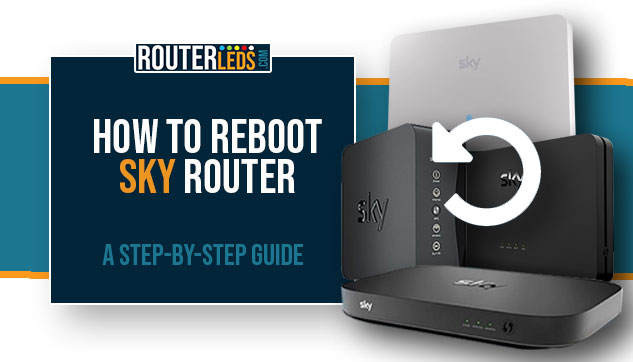
How To Reboot Sky Router: A Step-By-Step Guide
If you are experiencing slow internet speeds or connectivity issues, knowing how to reboot your Sky router can be the ...

Sky Router WPS Button: A Detailed Guide
Welcome to our comprehensive guide on the Sky Router WPS Button, designed to help you easily connect your devices to ...
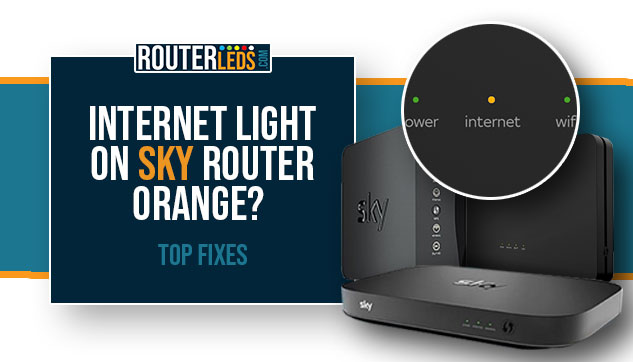
Internet Light On Sky Router Orange? Top Fixes
Is the internet light on your Sky router orange? Is your internet connection working properly? Don’t worry! In this article, ...
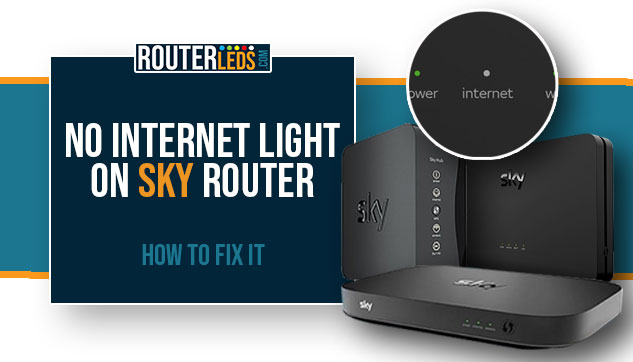
No Internet Light On Sky Router: How To Fix It
Seeing no internet light on your Sky router can be a cause for concern. But you don’t have to worry ...

Spectrum Modem Flashing Power Online Voice: Try This!
Seeing your Spectrum modem cycling through lights, particularly the power, online, and voice indicators, can be frustrating. Therefore, it is ...

Plusnet Router Flashing Orange: Explained And Fixed
Have you just seen your Plusnet router flashing orange and wondered what it means? In this article, we are going ...
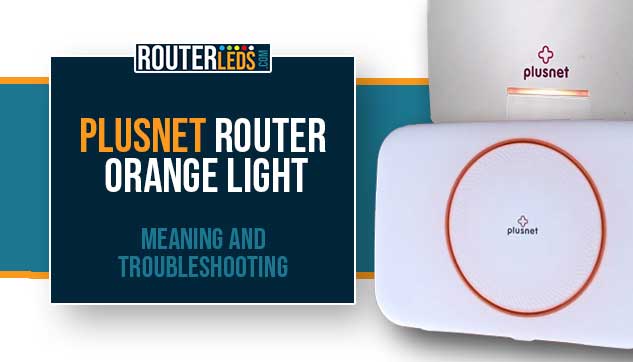
Plusnet Router Orange Light: Meaning And Troubleshooting
Are you seeing an orange light on your Plusnet router? It is a common issue that many users face, but ...
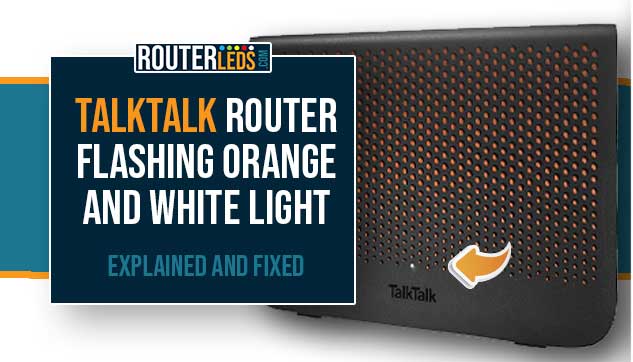
TalkTalk Router Flashing Orange And White Light: Explained And Fixed
Is your TalkTalk router flashing orange and white light? If so, you are not the only one who has experienced ...