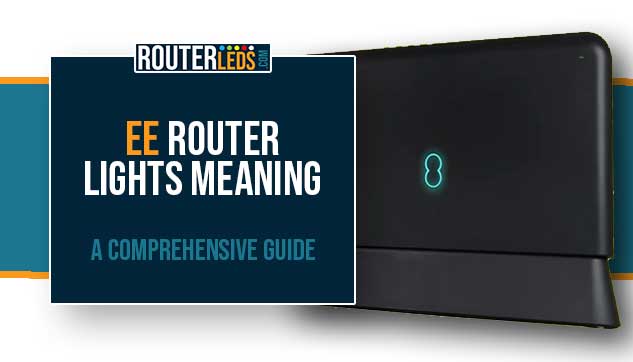Are you still struggling to understand your EE router lights meaning? In this detailed article, we are going to explain the colors and patterns of the LED status lights on different EE router models – the Smart Hub, Smart Hub Plus, and the Smart Hub (2023).
Let’s get straight to the point and see what those lights mean.
EE Router Lights Meaning
In this section, we are going to go through the common lights of the Smart Hub, Smart Hub Plus, and the Smart Hub (2023) and their meaning. Therefore, if you have one of these models the following lights have the same meaning on all three.
EE Router Solid Blue Light (Solid Aqua Light)
Applies to All Hubs
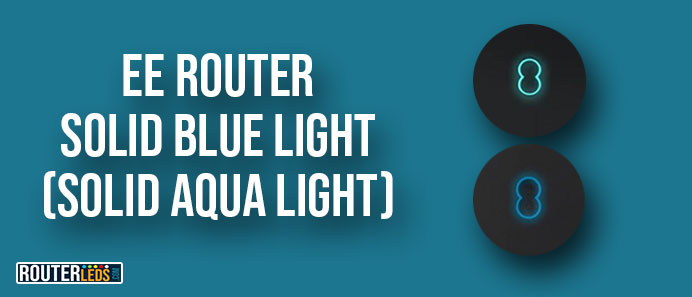
The blue light is a positive indicator. It is a sign that the hub is connected to broadband and everything is working properly.
Action: If you notice a blue light on your EE router but no internet, in most cases the issue is with the device you are using rather than the router.
In that case, the first step is to restart your device. If this doesn’t fix the issue, you need to check for any device-specific connectivity problems or contact your device manufacturer support.
EE Router No Light
Applies to All Hubs
When there is no light on the EE hub it generally means that it is turned off or not receiving power. It can also mean that the LED status light has been disabled (via the EE app for the Smart Hub 2023 and Smart Hub Plus).
Action: Check that the hub is plugged in properly, turned on, and that the lights haven’t been disabled in the EE app.
EE Router Green Light
Applies to All Hubs
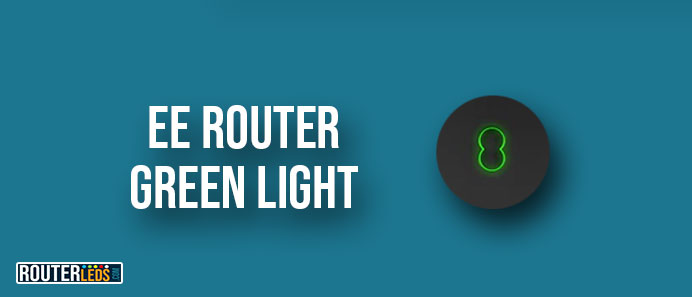
A green light on your EE router indicates that the hub is in the process of starting up.
Normally it takes around 3 minutes for the router to fully boot up.
Action: If the Hub gets stuck in the green light, it is recommended to restart the hub. If this doesn’t fix the issue, you can also try resetting the hub to factory default settings. This requires setting up the hub again and it is usually recommended when nothing else works.
EE Router Red Light
Applies to All Hubs
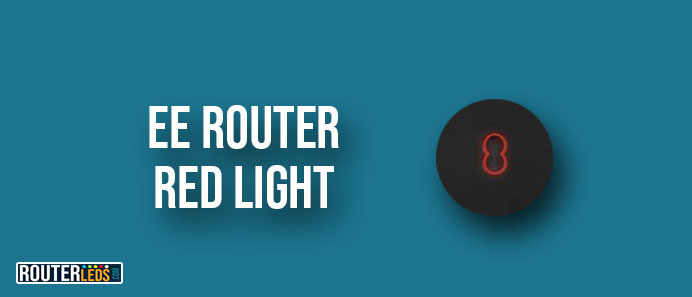
When you see the red light on your EE router it means that there is an issue with the hub itself.
Action: The first step in fixing the red light is to restart your hub. This often resolves minor glitches. However if the red light continues to show after a restart, you should consider resetting the hub to factory defaults.
Note: If a factory reset doesn’t fix the problem, it is recommended to contact EE support for help.
EE Router Flashing Blue Light
Applies to All Hubs
A flashing blue light on your EE router means that WPS is active and the hub is searching for a connection.
Action: Press the WPS button on your device to establish a secure connection. This is a quick and easy way to connect devices to your Wi-Fi without entering a password.
EE Router Flashing Red Light
Applies to All Hubs
A flashing red light means that the WPS connection attempt has failed.
Action: If the light turns red when you activate WPS, wait a little before trying again. This allows the router to reset its WPS function and get ready for the next connection attempt.
Unique Lights For Specific EE Hubs
The lights we have just explained have the same meaning for all three hubs. In the following part of the article, we are going to explain the meaning of some colors that can be seen on specific EE Hubs.
EE Router Solid Orange Light
Applies to Smart Hub Plus
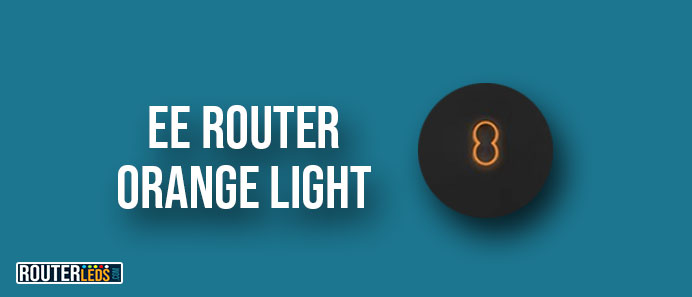
A solid orange light on your Smart Hub Plus means that the hub is active and operational, but not connected to the internet.
Action: Restart the hub to refresh its connection. This often resolves temporary connectivity issues.
If the orange light remains after that, check for an outage or contact EE support.
EE Router Flashing Orange Light
Applies to Smart Hub Plus and Smart Hub 2023
A flashing orange light on your Smart Hub Plus or Smart Hub 2023 means that the hub is in the process of establishing a connection.
Action: Give the hub at least three minutes to establish a connection. This is a normal part of the boot-up sequence.
If the EE router keeps flashing orange for much longer, check your cable connections to make sure everything is properly plugged in and functioning. If the continuous flashing continues restarting the hub, or getting in touch with support may be required.
EE Router White Light
Applies to Smart Hub Plus
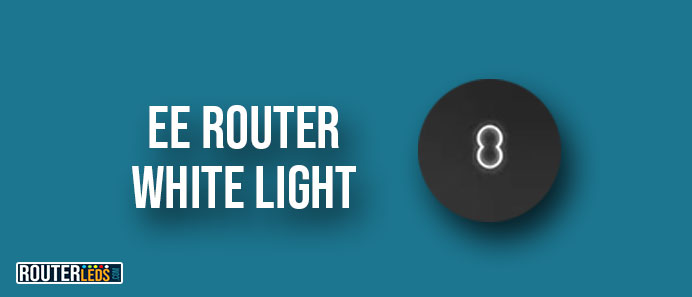
A white light on your Smart Hub Plus indicates a successful connection to Smart Hybrid Connect. This means that the hub is using this feature for enhanced connectivity.
Action: Generally, no action is required as this indicates a normal operation.
EE Router Solid Yellow Light
Applies to Smart Hub
When there is a yellow light on the Smart Hub, it indicates that the hub is working but isn’t connected to the internet.
Action: To establish an internet connection, connect a device to the hub. After that, follow the on-screen instructions provided by the hub to set up or troubleshoot your internet connection.
EE Router Flashing Yellow Light
Applies to Smart Hub
A flashing yellow light on your Smart Hub means that the hub is actively trying to connect to your broadband service.
Action: This is a normal part of the connection process. Give it some time to establish the connection. The light should change to solid aqua light, which signifies a successful internet connection. If the yellow light continues to flash without changing, it means that there is an issue with the broadband service or the hub can’t connect to it.
EE Router Flashing Purple Light
Applies to Smart Hub 2023
The flashing purple light on the Smart Hub 2023 means that the Ethernet cable is not connected properly.
Action: Check your broadband cable and filter connections to make sure they are firmly connected. It is important to check both ends of the Ethernet cable – one connected to the hub and the other to the modem or mainline. After that, the purple light should start flashing, indicating a stable connection has been established.
EE Router Flashing Aqua Light
Applies to Smart Hub
A flashing aqua light on your Smart Hub means that the broadband cable is not connected, although the hub is working.
Action: Make sure that the broadband cable is plugged into both the hub and your modem firmly and properly. Once the cable is connected, the flashing should stop, and you should see a solid aqua light.
However, if this doesn’t fix the issue please read: Why Is My EE Router Flashing Aqua?
Frequently Asked Questions
Yes, different EE router models, like the Smart Hub, Smart Hub Plus, and Smart Hub 2023, have some variations in light indications, especially concerning unique features like Smart Hybrid Connect.
Typically, EE routers don’t have a specific light indicator for firmware updates. However, it is common for routers to reboot or display a series of flashing lights during an update process.
If the lights on your EE router indicate normal operation (like a solid blue or aqua light) but there is no internet, restart your device, or try connecting a different device to rule out a device-specific issue.
Conclusion
This article provides a comprehensive guide to interpreting the EE router lights meaning, including the Smart Hub, Smart Hub Plus, and Smart Hub (2023).
Each color and pattern, from solid blue to flashing purple, indicates a specific status or action required. This helps in effective connection troubleshooting and maintenance. However, if you encounter persistent issues, it is recommended to contact EE support.