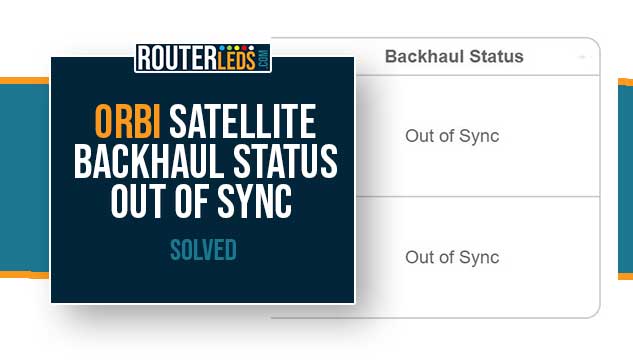It can be pretty annoying when you experience an Orbi satellite backhaul status out of sync, especially when it is necessary to have a stable internet connection.
In this article, we are going to list the possible causes of the Orbi satellite out of sync issue and also guide you through the troubleshooting steps to fix this issue.
What Causes Orbi Satellite Backhaul Status Out Of Sync?
Understanding what might be causing the Orbi satellite out of sync issue can really help you find the right solution. Some of the main causes of this issue are:
- Interference. Interference from other devices can severely affect your connection, causing it to be weak and unstable.
- Distance. If the Orbi satellite is too far from the router it can be the reason why the satellite is out of sync.
- Obsolete Firmware Version. This is another reason why your Orbi satellite goes out of sync.
- Hardware issues. In some specific situations,hardware malfunctions can cause the Orbi backhaul status to be out of sync.
How Do I Fix Orbi Satellite Out Of Sync Issue?
After you identify the possible causes of the Orbi satellite out of sync issue, let’s see how we can fix this issue on our own.
Minimize Interference From Other Devices
Probably the most frequent reason leading to an Orbi satellite backhaul status out of sync is interference from other wireless devices. The signal strength of the satellite can be improved by minimizing the interference. Here is what you can do about it.
1. Identify Potential Sources of Interference. Some of the most commonsources of interference are baby monitors, cordless phones, microwave ovens, Bluetooth devices, and similar.
2. Position Your Orbi Satellite Strategically To Minimize Interference. After you identify the possible cause of interference you can try the following:
- Move the Orbi satellite away from the other wireless devices to minimize the possibility of interference.
- Change the WiFi channel in the router settings or using the Netgear Orbi app and choose one that is less congested.
NOTE: The Netgear Orbi app can help you monitor the signal strength as you are repositioning the satellite.
By reducing interference from other devices, the Orbi satellite backhaul status can be improved.
Optimize Satellite Placement
The Orbi satellite should work at its best once you take care of the coverage and signal strength. An Orbi satellite backhaul status out of sync may be caused when the satellite is too far from the main Orbi router or when there are obstacles that block and weaken the signal.
Here is how to improve the connection between the router and the satellite.
1. Determine the Ideal distance between the Orbi router and the satellite. Ideally, the satellite should be placed within 30-70 feet of the Orbi router. However, this depends on the size and structure of your home or apartment.
2. Avoid obstacles and barriers. Obstacles such as thick walls or large objects can severely weaken the Wi-Fi signal between the Orbi router and the satellite. As a result, you can experience the out of sync backhaul status. Here is what you can do about it:
- Don’t place the satellite inside cabinets or behind large pieces of furniture. This may weaken the signal.
- Place the satellite higher or mount it on a wall to improve the signal.
- If possible, make sure there are no obstacles between the router and the satellite.
Update The Orbi Device Firmware
Another reason why you are seeing the Orbi satellite backhaul status out of sync issue is outdated firmware or that the router and satellite firmware don’t match. When your satellites fail to update the firmware but your router does, the difference in firmware update versions can cause this issue.
To rule this out, do the following:
1. Check for firmware updates. Use the Netgear Orbi app or log in to your Orbi router and check the Firmware Update section. The system will automatically check for updates for both your Orbi router and satellite.
2. Update the firmware, if necessary. In case there is a newer firmware version available you can easily upgrade the firmware by following the on-screen instructions. After you upgrade the firmware, the Orbi devices should reconnect automatically.

Taking care that the Orbi router and the satellites have the latest firmware installed can help you prevent the backhaul status out of sync issue from happening.
Hardware Troubleshooting
If the Orbi satellite backhaul status out of sync issue is still present after you have tried the recommended solutions presented above, you can try some hardware troubleshooting steps to resolve the issue.
Follow these simple steps to get your Orbi devices back in sync:
Power Cycle Your Orbi Devices
- Disconnect the power cables from the Orbi router and the satellite.
- Leave them disconnected for 1-3 minutes in order to power down completely.
- Connect the power cable in and give the devices some time to boot up completely.
- Now it’s time to check the backhaul status on the Netgear Orbi app or web interface to see if the issue is resolved.
Reset The Orbi Satellite To Factory Settings
In case the power cycle doesn’t fix the issue, you can try to reset the Orbi satellite to factory default settings.
- The reset button is at the back of the Orbi satellite.
- Using a paper clip or something similar press and hold the reset button. You should hold it for around 10 seconds or more or until you see the satellite’s LED lights start flashing.
- Then you should release the button and the satellite will reboot. After a few minutes, the satellite will be reverted to its factory default settings.
- Add and reconfigure the Orbi satellite using the Netgear Orbi app.
- Check the backhaul status to see if resetting the satellite resolved the issue.
These hardware troubleshooting steps should help you fix the out of sync issue. They can also help you troubleshoot other issues with your Orbi devices as well.
Recommended: Orbi Satellite Offline: 6 Quick Fixes
Reach Out To Netgear Support

If you have tried all these solutions and your Orbi satellite backhaul status is still out of sync, It is time to reach out to Netgear support. They can help you resolve the issue and get your connection up and running in no time.
Frequently Asked Questions
To find out whether your Orbi satellite is synced with the main Orbi router, check the LED light on the satellite. When these two are synced, the LED light will be solid blue or white. You can also check this using the Netgear Orbi app or by logging in to the router settings to confirm that the devices are properly connected.
Yes, it is possible to use a wired connection (Ethernet backhaul), to connect your Orbi satellite and router. To do this, simply connect the satellite and the router using an Ethernet cable. The Orbi system will automatically switch to the wired backhaul connection.
You can connect multiple Orbi satellites to the main Orbi router. The number of satellites you can connect depends on your specific Orbi model and network requirements. In most cases, home users connect up to 3 satellites but some Orbi systems support more satellites.
Conclusion
An Orbi satellite backhaul status out of sync can disrupt your internet connection. However, you can easily fix this issue when you know the right solutions.
Start by minimizing interference, ensuring optimal placement, updating firmware, and troubleshooting the hardware, and you will quickly restore your connection.
And if nothing helps, Netgear support is just a call or click away. So, don’t let a backhaul status out of sync stand in your way – start troubleshooting today!