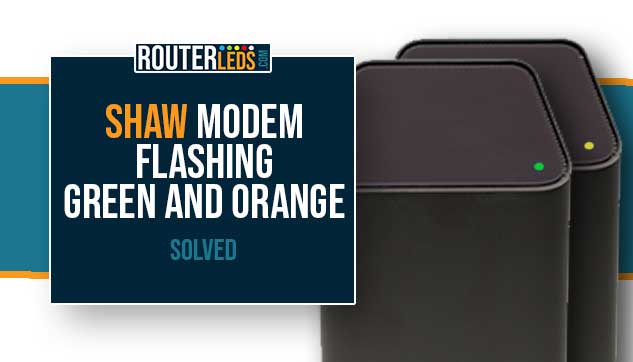Did you just notice your Shaw modem flashing green and orange lights alternatively? Do you want to know what it means?
Well, in this article we are going to explain what this means and whether you should be worried about it. In the end, you will read some suggestions on what to do if this represents an issue with your modem.

What Causes The Shaw Modem To Flash Green And Orange?
When you see your Shaw modem flashing green and orange lights alternatively, it’s not a random occurrence. It indicates a firmware download in progress.
Firmware is the software installed in the modem that manages communication between your internet service and your devices. From time to time, your ISP will update the firmware automatically to ensure optimal performance and take care of any bugs and vulnerabilities.
Does The Flashing Green And Orange Light Indicate An Issue?
Normally, seeing your Shaw modem blinking green and orange shouldn’t be something to worry about. It just means that the modem firmware is being downloaded and installed. And in most cases, it should only last for a short period – usually just a few minutes.
However, if you notice that the flashing green and orange light doesn’t stop after a while, it could indicate an issue with the firmware update process. The reason can be a faulty firmware download, a problem with the installation process, or a disruption in your internet connection.
If you disrupt the Shaw modem firmware upgrade, either by unplugging the device or losing your internet connection during the update, it can potentially cause issues. The modem may not operate correctly or, in some cases, it may not work at all.
However, most modern modems, including those from Shaw, are designed to recover from an interrupted firmware update. They do this by retaining a backup of the previous version of firmware, which the modem can revert to if the update fails.
Once your internet connection is stable again, the modem will typically attempt to download and install the firmware update again.
It is always best to ensure that your modem is not disrupted during a firmware update. If you’re having trouble with persistent green and orange flashing lights, and suspect a disrupted firmware update, consider trying the following solutions or contacting Shaw customer support for help.
How To Fix The Flashing Green And Orange Light Issue?
Fixing the issue when your Shaw modem is flashing green and orange for a longer period of time can be broken down into a few simple steps. Let’s go through the solutions carefully.
Give It Some More Time
Since it is important not to disrupt the firmware upgrade process, it is OK to give the modem some more time to complete the process. If you are not in a hurry it is better to give it some time before troubleshooting.
However, if you notice that the green and orange blinking doesn’t stop after half an hour or more, you can start with the troubleshooting steps.
Check Your Internet Connection
The first step is to check whether your internet connection is stable. A weak or unstable internet connection can disrupt the firmware update process, causing the lights to continue flashing.
Test your internet connection on a device that is connected to your network, such as a smartphone or laptop. You can do this by opening a web page or running an internet speed test.
If the connection is unstable, try restarting your modem or contacting Shaw support.
Restart Your Modem

The simplest solution at this moment is to restart your modem.
This step gives the device a chance to reset its system and clear any minor errors that may have occurred. It can often resolve many issues, including continuous green and orange flashing lights.
- Unplug the modem from the power outlet.
- Wait for about a minute or two to let the device completely power down.
- Plug it back in and wait for the modem to restart.
- Check the lights to see if the problem is resolved.
Contact Shaw Support
If the modem won’t stop flashing green and orange after you have tried these solutions, it is time to get in touch with Shaw support.
They can provide expert guidance and technical help. They can determine if there’s an issue with your modem or the firmware download itself.
Before getting in touch make sure to note down your modem model and other important information related to your account. Then you can get in touch through their official website, by phone, or via their dedicated online chat service.
Make sure to follow their step-by-step instructions to resolve the problem.
Frequently Asked Questions
Flashing green and orange lights on your Shaw modem typically do not affect your internet connection, as they simply indicate a firmware update is in progress. However, if they continue flashing for a prolonged period, it could signal an issue that might potentially impact your internet performance.
A firmware update on a Shaw modem, indicated by alternating green and orange lights, usually takes just a few minutes. However, if these lights continue to flash for a long time, there may be a problem with the update process.
If your modem lights continue to flash green and orange beyond the usual firmware update time, and you have tried the solutions from this article, it is recommended to contact Shaw support.
Conclusion
Remember, you shouldn’t ignore the continuous flashing green and orange light on our Shaw modem. By following the steps described in this article you can troubleshoot the problem effectively.
And if you are still experiencing issues with your Shaw modem, feel free to contact Shaw support. They can help you fix the issue and get back to enjoying your online activities in no time.