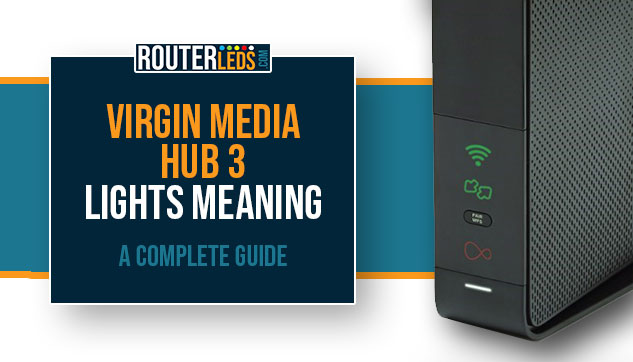If you are a Virgin Media user, knowing what the different lights on your Hub 3 mean can save you time and stress.
In this article, we are going to explain everything you need to know about the Virgin Media Hub 3 lights and light combinations.
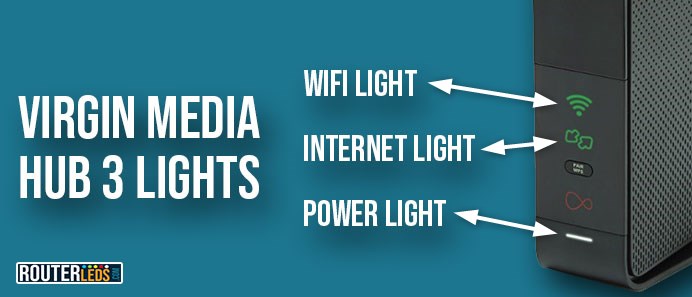
No Lights On
When the lights on your Hub 3 are not on it usually means that the Hub is off.
Tip: Make sure that the power supply is firmly connected at both ends and the wall socket is on. Once powered, the Hub may take 5–10 minutes to start up, ending in a solid white power light.
WiFi Light On Virgin Media Hub 3

The WiFi light on your Virgin Media Hub 3 tells us more about the WiFi status. Whether it is solid or flashing green, or off, each signal provides valuable information about the current state of your network.
Solid Green WiFi Light
When the WiFi light is solid green, it indicates that your WiFi is on and functioning correctly.
Tip: Enjoy your internet connection! No action is needed.
Flashing Green WiFi Light
When the WiFi light is flashing green, it means that data is being transmitted over WiFi. This is typical during internet usage.
Tip: This is a normal indication. However, if you are not using the internet and the WiFi light is flashing, you need to check if anyone is using your network without your permission.
How To Ensure Network Security
- Log into your Hub 3 admin dashboard and review the list of devices connected to your network.
- If you suspect unauthorized access, change your WiFi password to something strong and unique.
- Make sure your WiFi is using WPA2 encryption for enhanced security.
WiFi Light Off
If there is no light on the WiFi LED, your WiFi is turned off.
Tip: If this was unintentional, you can easily turn it back on.
Internet Light On Virgin Media Hub 3

The Internet LED light on your Virgin Media Hub 3 indicates the internet connection health.
Internet Light Flashing Green
When the Internet light is flashing green it means that it is downloading a firmware update at the moment.
Tip: Wait for a bit until the Hub completes its firmware upgrade. Interrupting the firmware upgrade process can damage the Hub.
Solid Red Internet Light
A solid red light is a clear indicator of an issue with your Hub or internet connection.
Tip: This requires immediate attention to restore your connection.
Troubleshooting The Red Internet Light
1. Check the Virgin Media service status page to see if there are any outages in your area.
2. Restart the Hub. In most cases, a simple restart can resolve connectivity problems.
3. Make sure all the cables are firmly and properly connected to the Hub.
4. If the problem persists, contact Virgin Media support.
Power Light On Virgin Media Hub 3

The Power LED light on your Virgin Media Hub 3 is a vital indicator of the operational status of the Hub. Remember, a solid white light means all is well, while a solid red light requires immediate attention.
Solid White Power Light
A solid white light on the Power LED signifies that your Hub 3 is powered on and functioning normally.
Tip: This indicates everything is in order. Your Hub 3 is working as expected. However, if the Power light is solid white and you are experiencing WiFi issues, you need to confirm the correct network name and password. Also, check for any ISP service issues in your area.
Yellow Power Light
The yellow Power light means that the Hub is online.
Tip: If you are experiencing any WiFi issues make sure you have the correct network details and check for any local service disruptions.
Solid Red Power Light
A solid red light indicates an error that requires your attention like a hardware issue or overheating.
Addressing Overheating Or Faults
- Turn off the Hub and unplug it. Position the Hub in a well-ventilated area, away from heat sources, ensuring vents are not clogged with dust and debris.
- Inspect the Hub for any visible signs of damage.
- If the red light persists after cooling down and checking for physical damage, contact Virgin Media support.
Power LED Flashing Green
When the Power LED is flashing green, it means the Hub 3 is in the process of starting up.
Tip: Wait for the Hub to complete its startup process. The light should turn solid white once the Hub is ready for use.
Related posts:
Common Hub 3 Lights Combinations And Solutions
When you are experiencing issues with your WiFi connection it is good to pay attention to what other light is solid or flashing together with the power light. Knowing this will point you in the right direction when it comes to troubleshooting potential issues.
Here are the most common LED light combinations:
White Power Light With Red Flashing WiFi Light
What It Means: The Hub is in modem mode and not providing WiFi.
Solution: If you have set this up intentionally and you are using a separate hub, you don’t have to do anything. If you want to exit modem mode, either follow the necessary steps or reset the Hub to factory default settings.
White Power Light with Green Flashing WiFi Light
This combination means that the Hub is online.
Tip: If you are having problems with your WiFi, verify your network credentials and check for local network issues.
Flashing Green Power Light With Solid Green WiFi Light
This combination means that the Hub is on, but WiFi isn’t working properly.
Tip: Check all the cable connections, including the white cable and any splitters, and make sure they are secure.
White Power Light With Flashing Green Internet Light
This combination means that the Hub requires a reboot.
Tip: Turn off the power supply, wait for 1-3 minutes, and turn it back on. Allow 5–10 minutes for the Hub to restart, after that a solid white power light should appear.
White Power Light With Flashing Red Internet Light
This combination has the same meaning as the one above and it means that the Hub needs a restart.
Tip: Follow the same reboot procedure as outlined for the flashing green internet light.
Conclusion
Knowing the Virgin Media Hub 3 lights meaning can help you quickly diagnose and resolve any issues. As you can see, seeing a red light on your Internet LED or Power LED light is a sign that you need to investigate further or contact Virgin Media for assistance.
Remember, a solid white light on the power LED light is a good sign, indicating everything is working properly. We suggest you keep this guide handy for quick reference.