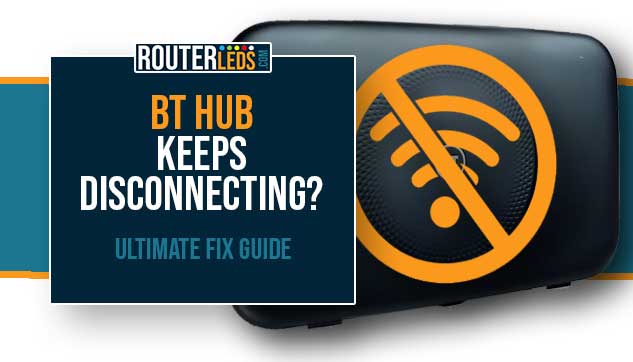If your BT Hub keeps disconnecting it is normal to feel frustrated, especially if you want to watch a movie or you are in the middle of some online work. However, you have nothing to worry about since there are several different solutions to this problem.
In this article, we have collected all the solutions that can help you fix the issue and see the blue light on your BT hub again. But first, let’s see why your BT Hub keeps disconnecting.
Understanding The BT Hub Disconnecting Issue
Before you start following the troubleshooting steps, it is important to have an idea what might be causing your BT Hub to keep disconnecting.
This can happen for several different reasons like:
- WiFi Interference. It is well known that other electronic devices can interfere with the BT Hub signal so this is one possibility.
- Outdated Firmware. If you haven’t updated your BT hub firmware for a longer period of time, it is possible that the old version isn’t working optimally.
- Faulty Connections. It is not unusual to experience frequent disconnections if your cables are loose or damaged.
- Overloading. If too many devices are connected to your BT Hub, it could become overloaded and struggle to maintain a stable connection.
What Frequent Disconnections Mean For Your BT Hub
When your BT Hub keeps disconnecting it will definitely disrupt your online activities. So, no matter whether you are working from home, streaming media, gaming, or even conducting online transactions, frequent disconnections will definitely be a problem.
At the same time, frequent disconnections may indicate that there is an issue with your network or hardware, which can cause additional issues as time goes by.
How To Stop BT Wi-Fi Disconnecting?
Now that we know the reasons and results of this connectivity issue, let’s check the available solutions to fix this issue.
Check Your Physical Connections
The first thing to do is to make sure that all your cables are firmly and properly connected and free from damage. This may seem a bit too simple but the truth is that a damaged cable or a loose connection can often be the reason why your BT Hub is disconnecting frequently.
Make sure to check each and every cable on both ends. Pay special attention to the cable running from your BT Hub to the phone socket. Also, check if the microfilter (if you use one) is correctly fitted.
And if you notice any damage or if a cable seems loose, consider replacing it or just insert it firmly into the right port. Then check whether the issue occurs again.
Update Your BT Hub Firmware
Having the latest firmware version installed on your hub is very important for optimal performance and security. Each new firmware version comes with some bug fixes and performance improvements and an outdated firmware on your hub can cause frequent disconnections.
In order to update the firmware, you need to access the BT Hub admin settings or you can do it using the BT app.
If you decide to do it from the admin settings page you should access the Hub manager. On a device connected to your network, launch the web browser and type the IP 192.168.1.254 in the URL bar. Use the admin login details printed on the label on the router and once you gain access, navigate to the Update or Firmware option. Follow the prompts to install any available updates.

If you want to do it using the app, navigate to Settings, followed by Firmware Status. This will display the current firmware version number along with the Last Updated date and time. You can check for updates by selecting Check for Updates.
If an update is accessible, an Update Firmware option will be displayed. Choose this option and stick to the provided instructions.
Reduce WiFi Interference And Optimize Placement
Another reason why your BT Hub keeps disconnecting is because of interference from other electronic devices. Devices like microwave ovens, cordless phones, baby monitors, and even your neighbor’s Wi-Fi can interfere with your hub’s signal.
In order to minimize interference, you should consider placing the BT hub away from these devices. Ideally, the hub should be placed in an open space, in the center of your home for optimal signal distribution. You can also try improving the Wi-Fi coverage using BT Hub discs or a Wi-Fi range extender.
Also, if you live in an area where there are many Wi-Fi networks you can try to change your Wi-Fi channel to avoid overlapping with other Wi-Fi networks.
Limit Device Connection
Your BT Hub can only handle a certain number of connected devices at a time. If there are too many devices connected at one moment, the hub can have problems keeping the connection stable and that can lead to frequent disconnections.
A possible solution for this issue is to limit the number of devices that can connect simultaneously. You can also try disconnecting devices that are not in use. This can help reduce the load on your hub and potentially improve its connection stability.
Reset Your BT Hub
If the BT hub keeps disconnecting after you have tried the solutions presented above you might consider resetting the BT hub to factory defaults.
This solution will erase any custom settings and revert the hub to its factory default settings. Don’t forget that you will have to reconfigure the hub after that.
To reset your hub, find the Reset button at the back of the hub. You will need a paperclip or something similar to press this button. Hold it down for about 20 seconds, then release it. Allow your hub to reboot, then reconfigure your settings as needed.

You can find your Hub model for device-specific instructions here.
Remember, it’s essential to try these solutions one at a time to identify what works best for your specific situation. If the issue persists after trying all these solutions, it’s best to get in touch with BT support.
Frequently Asked Questions
Your BT Hub may disconnect frequently due to several reasons, such as WiFi interference from other devices, improper hub placement, outdated firmware, a faulty physical connection, or an overload of connected devices. Identifying the exact cause can help resolve the issue effectively.
Firmware updates often fix bugs and improve stability, ensuring your BT Hub works optimally. Updating your BT Hub firmware can enhance its performance and security, helping to prevent frequent disconnections.
If your BT Hub continues to disconnect frequently after troubleshooting, it’s best to contact BT support. They can test your connection, perform some advanced troubleshooting steps, or arrange for a replacement hub if necessary.
Conclusion
It can be pretty frustrating and annoying when your BT Hub keeps disconnecting. However, once you understand what might be causing the issue and what you can do to fix it everything is much easier. We hope that the steps provided in this article have helped you troubleshoot and resolve the issue. If you’re experiencing other tech-related issues or have questions about your BT Hub, don’t hesitate to explore our blog for more helpful resources
However, if the issue persists it is best to get in touch with BT support.