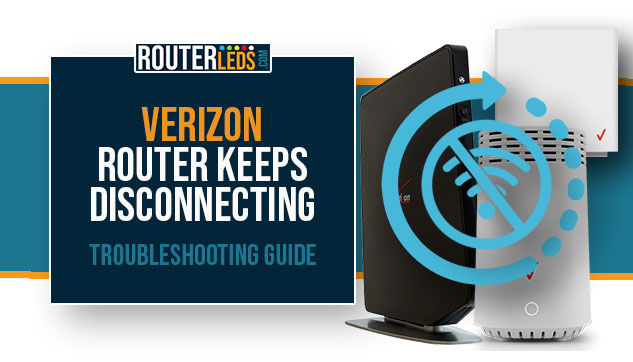If your Verizon router keeps disconnecting you are in the right place. This can be particularly annoying, especially when you need a stable connection to write my paper online or enjoy video streaming.
In this detailed article, we will explain why your Verizon router frequently disconnects, what it implies for your internet stability, and, most importantly, how to resolve this issue for uninterrupted work and entertainment.
Verizon Keeps Disconnecting: Meaning And Causes
In simple words, when your Verizon router keeps disconnecting, it means that your router is regularly losing its connection to the internet.
This can be pretty annoying and can cause many different problems, from interrupted video calls and streaming services to delayed emails and sluggish browsing. However, knowing what is causing this issue makes it easier to fix it.
Here are a few of the most common reasons:
ISP Issues
In most cases, the main reason for the frequent disconnections is the ISP. It can be network congestion, scheduled maintenance, glitches, or temporary outages that are making your router to disconnect frequently.
Hardware Issues
Verizon routers, just like any other electronic devices can have some hardware issues from time to time. Sometimes it’s because the router is too old, or its components are faulty, or there is some other damage because of overheating or something similar.
Software Issues
Software issues are in most cases a result of outdated router firmware or a temporary software glitch. As a result, your router may start disconnecting frequently.
How To Fix The Verizon Router Disconnecting Issue
Now that you know what might be causing the Verizon router connectivity issue, it is time to see what can you do to fix it.
Restart Your Verizon Router
Temporary glitches in the Verizon router software can be one of the reasons why it keeps disconnecting. Based on that, the easiest solution to try at the beginning is to restart your Verizon router.
It is a simple process that simply requires you to unplug the router from its power source for a few minutes and then plug it in again.
When the router boots up again, wait for the Verizon router lights to stabilize and monitor your network. In most cases, the router should stop disconnecting frequently. However, if you notice that the issue is still there.
Is The Wi-Fi Signal Weak?

Sometimes the Wi-Fi signal coming from your router is too weak because your device is too far from the router or there are some heavy obstacles.
To fix this you can do the following:
- Move the device closer to the router
- Place the router in an open space, away from heavy obstacles
- Make sure not to place the router into closed spaces like cabinets and similar
- Try to place the router in the central position of your home
- If necessary try using a Wi-Fi extender to improve the Wi-Fi coverage
Are Other Devices Interfering?
There is a set of devices like baby monitors, refrigerators, microwaves, and so on, that can interfere with your Wi-Fi signal. As a result, you can experience frequent disconnections.
If you suspect that this is causing the issue one way to fix this issue is to move the router away from such devices. Another way would be to change the Wi-Fi channel your router uses and find a less congested one.
Is Your Verizon Router Overheating?

Overheating is one of the reasons why your Verizon router keeps disconnecting. To prevent this from happening you should place your router in a well-ventilated area. Make sure there are no other devices or appliances that can generate heat.
Touch the router, and if it feels hot, simply disconnect it and let it cool down. Also, check the vents on the router and if they seem clogged with dust and debris clean it with some compressed air.
Turn the router on again and pay attention to whether the disconnecting happens again.
Are There Any Loose Or Damaged Cables Or Connectors?
Check your router for any signs of physical damage. Pay attention to all the cables going into and from the router and see whether there is any damage on them or whether they are firmly connected. If necessary reconnect the cable or replace the cable if you notice any damage.
Is Your Router Too Old?
If you have been using your Verizon router for several years, maybe it’s time to upgrade it. Newer models come with updated technology and features designed to improve your internet connection speed and stability.
Is Your ISP Causing The Problem?
There are several different ways in which you can get in touch with Verizon support. Try to explain the issue in detail as this can help them diagnose the problem much faster.
If Verizon support can’t fix the issue remotely, you might need to schedule a visit from a technician. They can test your connection, assess your equipment, and identify any issues with the physical line coming into your property.
Frequently Asked Questions
There are several different reasons why your Verizon router keeps disconnecting frequently: overheating, ISP issues, loose or damaged cables, or an outdated router.
Yes, outdated firmware can cause your Verizon router to disconnect frequently. However, Verizon pushes firmware upgrades automatically so in most cases this is not the problem. If you believe that outdated firmware is causing the issue, feel free to contact Verizon support.
You can check your router’s current firmware version in its settings, which you can access through your web browser. Then, compare this with the latest version available on the Verizon website.
Yes, if your Verizon router is malfunctioning you can experience frequent disconnections. This can happen because the router is outdated or damaged. If you think this is the issue, consider getting a replacement.
Conclusion
We hope that this article has helped you understand why your Verizon router keeps disconnecting and how you can fix it. Remember to go one step at a time when you are troubleshooting any issues with your network. If one solution doesn’t work, move on to the next.
In the end, feel free to contact Verizon support for additional assistance. Remember, it’s their job to ensure you have a fast and reliable internet connection.