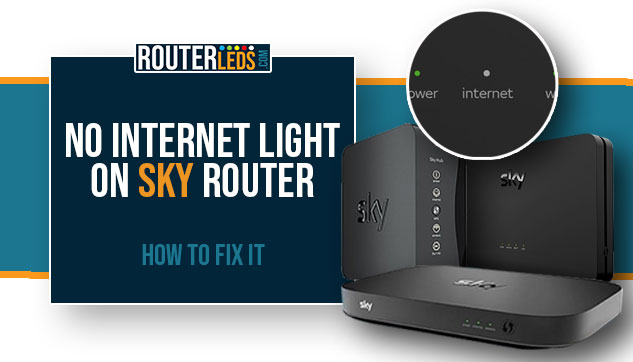Seeing no internet light on your Sky router can be a cause for concern. But you don’t have to worry about that!
In this article, we are going to explain why the internet light on your Sky router might be off and how you can fix it. Let’s get you back online!
Why Is My Sky Router Internet Light Off?
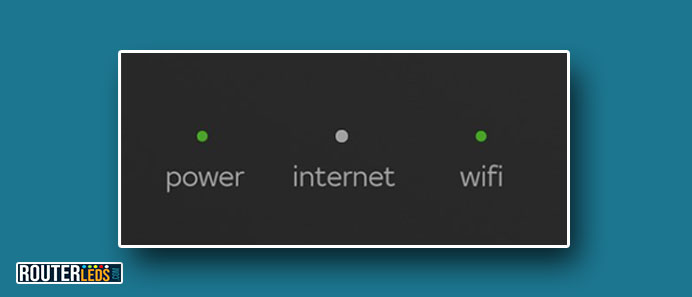
Seeing no internet light on your Sky router means that the device is not receiving an internet signal. This could happen for the following reasons:
- Sometimes, the issue might be with the Sky network itself. Network outages can temporarily disrupt your internet service.
- Loose or improperly connected cables can lead to signal disruption between your router and the internet service provider (ISP).
- Routers can occasionally encounter software glitches or hardware failures that affect their performance.
- Payment issues or service suspensions can also lead to your internet being cut off, signalized by the unlit internet light.
Understanding the root cause is the first step towards resolving the issue. Now, let’s move on to how you can fix this problem and restore your internet connection.
How To Fix No Internet Light On Sky Router
Check For Network Outages
First, you need to check whether there is a network outage affecting Sky’s services in your area. This can save you time and effort by confirming whether the issue is at your end or with the ISP.
- Visit Sky’s Official Website: Sky usually posts service status updates and outage notices on their website.
- Use their Service Checker page to check for any issues or scheduled maintenance.
- Visit the Sky page on DownDetector to see if other users are reporting issues.
- Contact Customer Service if you can’t find information online.
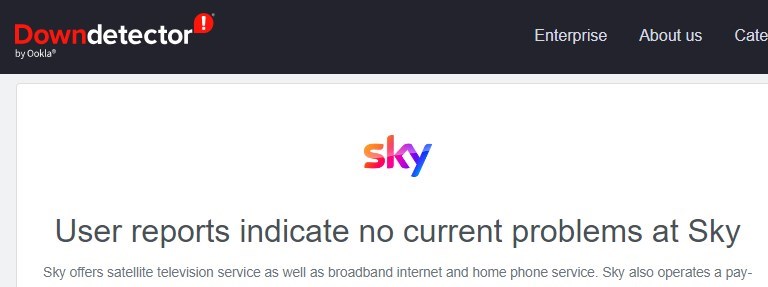
Identifying a network outage means the issue is beyond your control and the only thing you can do is wait for Sky to fix it.
Check Your Cables And Connections
Physical connections between your router, modem, and the internet outlet can often be the reasons for your connectivity issues.
- Make sure that all cables are firmly connected and in good condition. Look for any visible signs of wear or damage.
- Unplug and then firmly reconnect each cable to ensure a secure connection.
Loose or damaged cables can disrupt the signal between your router and the internet. Making sure all connections are secure and in good condition can often restore your connection.
Restart Your Router
A classic but effective troubleshooting step is to reboot your Sky router. This can resolve temporary software glitches or connectivity issues.
- Turn off your router by unplugging it from the power source.
- Leave the router off for at least 2-3 minutes. This waiting period allows the device to fully reset.
- Turn the router back on and wait for it to initialize. This may take a few minutes.
Restarting your router clears its memory and resets its internal settings, which can resolve temporary glitches or software issues affecting connectivity.
Access The Router Settings
Adjusting your router settings can sometimes resolve connectivity issues.
- Use a web browser to access your Sky router configuration page. You’ will need the router IP address and login credentials, usually found on the device (the IP is often 192.168.0.1, the username is admin, and the password is either sky or the WiFi password on the router label.
- Make sure the WAN (Wide Area Network) settings match Sky’s recommended configurations. Incorrect settings here can prevent your router from connecting to the internet.
The correct router settings are vital for establishing a stable internet connection. Making sure these settings are accurate can often fix connectivity issues.
Contact Sky Support

If you have tried the above steps and your internet light on your Sky router is still off, it is time to contact the Sky customer support.
- Have your account information ready, as well as the Sky Hub model.
- Use Sky’s official support channels to get in touch. They should offer additional troubleshooting steps or decide to send a technician.
The Sky customer support can run remote diagnostics to identify issues that can’t be fixed by basic troubleshooting. They can also schedule a technician visit if the problem requires professional intervention.
Frequently Asked Questions
The internet light on your Sky router might not turn on due to a network outage, connection issues, such as loose or damaged cables, router malfunctions, or service interruptions from Sky. Check for outages first, make sure all cables are secure and in good condition, and restart your router. If the issue persists, contact Sky support.
To check for a Sky network outage that might be affecting your internet light status, visit the Sky Service Status page on their official website, or contact Sky customer support directly.
If resetting your Sky router and following the troubleshooting steps don’t resolve the internet light issue, it is time to contact Sky customer support. They might offer advanced troubleshooting, update your router’s settings remotely, or schedule a technician visit if necessary.
Yes, it is possible that the internet light on your Sky router is off due to a billing issue. If your account is overdue or suspended, Sky may temporarily disconnect your service. Check your account status online through Sky’s website or contact their billing department to make sure your account is up-to-date.
An orange internet light on your Sky Hub means that there is a problem with the broadband connection.
Conclusion
No internet light on Sky router can signal a range of issues, from simple connection problems to more significant network outages. By following the steps outlined in this article, you can diagnose and often resolve the issue yourself.
Remember, methodically working through potential fixes will have you back online before you know it.
If you can’t resolve the issue by yourself, the Sky customer support team is always there guide you through more advanced troubleshooting or to send professional assistance if required.