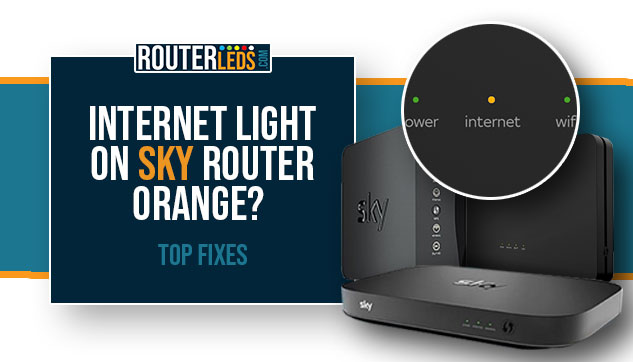Is the internet light on your Sky router orange? Is your internet connection working properly? Don’t worry!
In this article, we are going to explain what it means when the internet light on your Sky Hub turns orange and how to fix it. From understanding the cause to step-by-step troubleshooting methods, we have all the information you need to quickly get you online.
What Does An Orange Internet Light On Your Sky Router Mean?
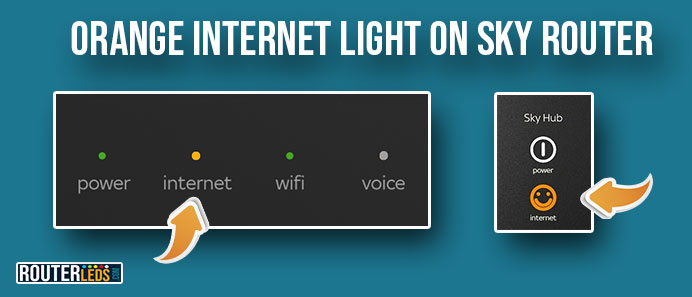
When the internet light on your Sky router is orange, it indicates that there is a problem with the broadband connection.
Unlike the white or green light (depending on the model), which signifies a good connection, or red, which indicates no connection at all, an orange light falls somewhere in between. It means that the router is having trouble establishing a stable connection with your internet service provider (ISP). Practically, it means the Hub sees the broadband connection but can’t hook up to it.
There are several reasons behind this issue.
- Technical glitches with your Sky Hub or modem.
- Service outages in your area, affecting your connection.
- Line problems, such as issues with the physical phone lines outside your home.
- Configuration errors that might have occurred during setup or changes in Sky router settings.
Understanding the root cause is the first step in resolving the issue and getting back online.
How To Fix Orange Internet Light On Sky Router
Fixing an orange internet light on the Sky router can be straightforward if you follow these steps. Remember, it is always a good idea to start with the simplest solutions before moving on to more complex troubleshooting.
Give The Hub Some Time
Sometimes, the simplest solution to an orange light on your Sky Hub is to give it some time. Network adjustments, automatic updates, or the router’s attempts to reconnect after a brief disconnection can cause temporary status changes, including the orange light.
What To Do
- After restarting your Sky Hub or experiencing issues, allow up to 10-20 minutes for the router to stabilize. This period lets the Hub complete any automatic processes it might be undergoing to restore a stable connection.
- Keep an eye on the internet light during this time. If it changes back to green, your connection has been restored successfully. If it remains orange or changes to red, you will have to troubleshoot the issue further and apply the next Sky internet orange light fix.
Test The Connection
If the internet light on your Sky Hub remains orange, testing the connection can provide insights into whether the issue is with the broadband signal reaching your router or something else.
Steps To Test
- Connect a computer or a laptop directly to your Sky Hub using an Ethernet cable. This can help determine if the problem is with the Wi-Fi signal or the internet connection itself.
- After establishing a wired connection, try accessing a website or performing an internet speed test. If you can browse the internet, the issue might be with the Wi-Fi signal rather than the broadband connection.
- If possible, test the connection with a different device to rule out device-specific issues.
Interpreting Results
- Successful connection through an Ethernet cable means that the issue may lie with your Wi-Fi settings or interference. Login to the Sky router and check the Wi-Fi settings or the position of your Sky Hub.
- No internet access even with a wired connection, the problem is likely with the broadband service itself. In this case, either contact Sky Support or check for service outages.
Check For Service Outages
Sky regularly updates their Service Status page with information about ongoing outages or maintenance work. Access this page via the official Sky website or through the My Sky app.
If there is an outage, Sky will usually provide an estimated time for resolution.
You can also use Downdetector.com and other similar third-party websites where users report their issues with different services.
If there is an outage, you will have to be patient. If not, try the following Sky internet orange light fix.
Consider Activation Times For New Connections
If you have recently subscribed to Sky Broadband, there is an activation period during which your services are set to be turned on. During this time, it is normal for your Sky Hub to display an orange Internet light.
What To Do
- Check the exact activation date and time. Sky usually provides this information when you sign up.
- If it is still within the expected activation period, the best thing to do is to wait. The orange light should turn green, indicating a successful connection.
General Setup Check
An incorrect setup of your Sky router can also lead to connectivity issues. Making sure that your hub is correctly connected can help eliminate the orange light issue.
What To Do
- Confirm that your Sky Hub is connected to your home’s master phone socket. The master socket usually provides the best connection quality.
- Test your phone line if you suspect the issue might be there. Sky provides tools and guidance for testing your line.
Restart Your Sky Hub

At this point, you should start with the simplest solution.
- Unplug your Sky Hub from the electrical outlet. This will reset your connection and clear minor software glitches that might be causing the orange light.
- After waiting for 2-3 minutes, plug your router back in. This brief period allows the device to fully restart. Once restarted, check if the internet light should return to its normal color.
Check Your Connections
Examine every cable connected to your Sky Hub, including the power cord, Ethernet cables, and the phone line. Make sure they are securely plugged in and not damaged. A loose or faulty cable could be causing your connection issues.
If you discover any wear and tear on the cables, replace them to solve the problem. This is often an overlooked solution but can be incredibly effective.
Reset Your Sky Hub
Find the small reset button on the back of your Sky Hub.
Press and hold the reset button for about 10 seconds. Your Sky Hub will restart and return to its factory settings.
NOTE: This will erase all personalized settings, such as Wi-Fi names and passwords, so you’ll need to reconfigure these once the reset is complete.
Contact Sky Support

Have your Sky account number and personal details ready before contacting support.
Use the contact options provided on Sky’s website or the My Sky app to get in touch with their customer service team. They can perform remote diagnostics to identify and possibly fix the issue from their end. If necessary, they can also schedule a technician’s visit to your home for a more in-depth resolution.
Frequently Asked Questions
The orange light on your Sky Hub indicates a connection issue between your router and the broadband service. It can be due to service outages, line problems, technical glitches, or configuration errors. Checking the Sky Service Status page or restarting your Sky Hub can often help diagnose and resolve the issue.
Start by checking for any service outages on the Sky website or My Sky app. If there is no reported outage, try restarting your Sky Hub, checking and securing all connections, or performing a factory reset if necessary. If these steps don’t work, contacting Sky Support should be your next move.
After restarting your Sky Hub, it is a good idea to wait at least 5 minutes. This allows the router enough time to properly reboot and attempt to re-establish a stable connection with your internet service provider.
Regularly check for and install any Sky Hub updates, make sure your cables are in good condition and securely connected, and avoid changing settings unless necessary. Also, keep an eye on the Sky Service Status page for any potential outages or maintenance that could affect your service.
If your Sky router’s internet light is off, it may indicate a lack of connection due to a network outage, loose or damaged cables, router malfunctions, or account-related issues.
Conclusion
An orange light on your Sky Hub can be frustrating, but it is usually a sign of a problem that can be resolved with a bit of troubleshooting. By following the steps outlined above, you can often fix the issue yourself and get back online without too much hassle. If none of the Sky internet orange light fixes help you get rid of the orange internet light on your Sky router, contact support.
Knowing how to quickly address issues like an orange internet light on your Sky router ensures that you won’t be offline for long.