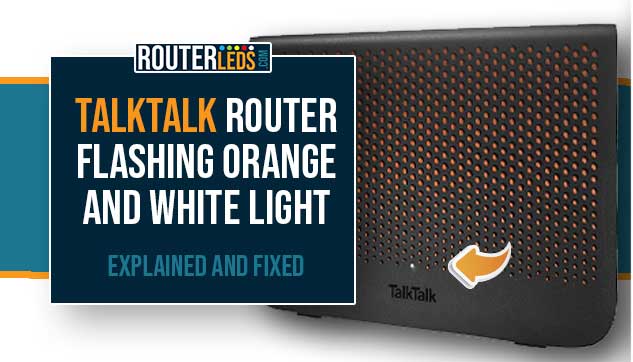Is your TalkTalk router flashing orange and white light? If so, you are not the only one who has experienced this.
In this article, we are going to explain what this flashing light means and help you fix the issue. Let’s start one step at a time.
TalkTalk Router Flashing Orange And White: Meaning
If your TalkTalk router is flashing orange and white, it means that your Wi-Fi Hub is attempting to establish an internet connection.
Although this is a normal part of the router operation, the light should stop flashing after a short period. However, if this doesn’t happen and the TalkTalk router light continues to flash orange and white, it means there is an issue that prevents it from connecting successfully.
Troubleshooting And Fixing The Issue
If your TalkTalk router keeps flashing orange and white, it is a clear sign that your device is having problems establishing a stable internet connection.
In the next few paragraphs, we will give you some tried and tested solutions to help you fix this issue effectively.
Check Your Connections
Usually, the simplest solutions are the most effective. Damaged cables or loose connections are difficult to spot but can cause serious connectivity issues. This is why it is important to check your cables and connections carefully.
How to check your connections:
- Check all the cables going into and out of your TalkTalk router. Look for any signs of damage or wear and tear.
- Make sure every cable is firmly plugged in, both into your router and into your internet wall socket.
- Try using different cables if you believe a particular cable might be faulty.
Restart Your TalkTalk Router

Restarting your TalkTalk router can fix many network issues by refreshing your connection to your ISP.
How to restart your TalkTalk router:
- Unplug your router from the power outlet.
- Wait for about 2-3 minutes. This pause allows the router to reset completely.
- Plug the router back in and wait for it boot up and stabilize. This will take a few minutes.
Check For Service Outages
Sometimes, the issue isn’t with your router but with your internet service provider. An outage in your area or a scheduled maintenance can cause connectivity issues.
How to check for outages:
- Visit the TalkTalk Service Status page to see if there is an outage.
- Get in touch with TalkTalk customer support for real-time updates on service outages.
- Visit DownDetector and see whether other users are reporting issues with their services.
If there is an outage, you will have to wait. Nothing you try to fix the problem will work until the problem is fixed on their side.
Check For Interference
Interference from other electronic devices orlarge metal objects can interfere with your signal. As a result, your router will have problems establishing a connection.
How to check for interference:
- Move your router to a central location in your home, away from other electronic devices.
- Avoid placing the router near large metal objects like refrigerators or metal cabinets.
Factory Reset Your TalkTalk Router
A factory reset is often the last solution. This process clears any configuration errors or glitches. However, you need to know that you need to set up the router again after a factory reset because it erases all the custom settings like Wi-Fi names and passwords and similar.
If you are not quite sure whether or not you should factory reset your TalkTalk router, it is recommended to skip to the next step and get in touch with TalkTalk support.

How to factory reset a TalkTalk router:
- Press and hold the reset button for approximately 30 seconds using a paperclip or something similar.
- The router should restart. Once it is up again it will be reverted to its factory default settings.
NOTE: If the light on your TalkTalk Hub remains solid amber for 15 minutes or more, it can indicate that the router is faulty.
Contact TalkTalk Support

If the solutions presented above didn’t help you fix the problem, the issue may be more complex. In that case, you need to get in touch with TalkTalk support.
How to get in touch:
- Contact the TalkTalk customer support via phone or their online helpdesk.
- Explain the problem in detail. This should help them diagnose the issue more efficiently.
Frequently Asked Questions
A flashing orange light on TalkTalk router typically indicates that the router is starting up or that WPS connection has been activated and the router is searching for a WPS-enabled device to connect to.
A flashing white light on a TalkTalk router indicates that the router is booting up. If the light doesn’t become stable, try restarting the router. If the problem continues, login to your TalkTalk router, check the router settings or reset the router to its factory settings.
If your internet is working but the TalkTalk router keeps flashing, it could be a firmware issue or a minor glitch. If the flashing light persists, consult with TalkTalk support.
Regularly rebooting your TalkTalk router can prevent many connectivity issues. It is a good practice to restart your router every few weeks to maintain optimal performance.
A flashing light is generally not an indication of a security breach. It usually signifies connectivity issues. However, to improve security, regularly update your router firmware and change your Wi-Fi password from time to time.
Conclusion
Seeing your TalkTalk router flashing orange and white can be a hassle, but with these steps, you should be able to fix the problem on your own. Remember, most issues can be fixed with a simple restart or checkup of your cables and connections. If you are still experiencing problems, contact TalkTalk support.