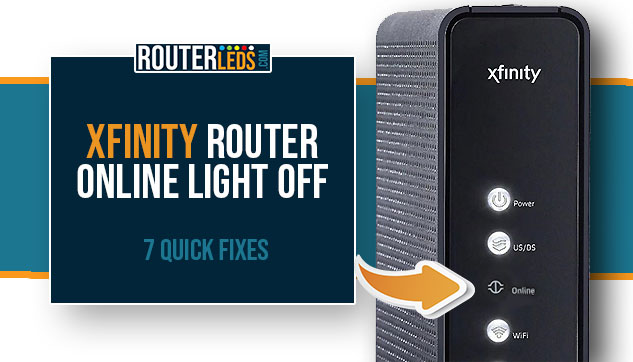Are you having problems with your Xfinity router? One of the common issues is when the Xfinity router online light is off. It is definitely something that requires our attention and in this article, we are going to see what it means and how to fix it effectively.
Xfinity Router Online Light Off – Is It A Problem?
The ‘Online’ light on your Xfinity router indicates the internet connection status. When this light is off, it means that your router is not connected to the internet.
This issue can occur because of a network outage, cable disconnections, or router malfunctions.
Luckily, there are some tried and tested ways to resolve this issue and get back online.
Quick Fixes For The Xfinity Router Online Light Off
Now when you know what it means when the Online light is off it is time to troubleshoot and resolve the issue.
Check For Service Outages
Service outages are a common reason for internet disruptions including the Xfinity router online light off. Before you start following the troubleshooting steps described below, it is important to check whether there is an ongoing service interruption in your area.
In order to check for outages you need to do the following:
- Visit the Xfinity Outage page on their website to check for Local outages.
- Use the Xfinity app on your mobile device.
- Look for any notifications or alerts regarding service disruptions.
- Check sites like Downdetector and similar to see what other users are saying.
- Get in touch with support and ask them if there is an outage in your area.

If there is an outage, Xfinity is likely already working on a fix. In this case, you will have to wait until your connection is restored.
Check The Physical Connections
Physical connections are the key element of a stable internet connection. A loose or damaged cable can easily make the Xfinity router online light turn off.
Follow these steps to inspect your connections thoroughly:
- Check all the cables that are connected to your router, including the power cable and Ethernet cables.
- Ensure they are firmly plugged in and not loose.
- Look for any visible signs of damage on the cables and replace them if necessary.
Properly connected and undamaged cables can often instantly resolve connectivity issues and make your Online light turn on.
Try Removing The Splitter
If you are using a splitter for cable distribution (for TV and internet), it is possible that it is weakening the signal strength.
To make sure the splitter is not causing your Xfinity router Online light to go off you can try removing the splitter.
Follow these steps to remove the splitter:
- Locate the splitter connected to your router.
- Disconnect the router’s cable from the splitter.
- Connect the cable directly to the main cable outlet.
- Check whether this change resolves the issue with the online light.
Removing the splitter can improve the signal strength, potentially resolving internet connectivity issues.
Restart Your Xfinity Router
Restarting your router can solve many networking issues. It refreshes your network connection and often eliminates temporary glitches.
Follow these steps to restart (power-cycle) your Xfinity router:
- Disconnect your Xfinity router from the power outlet.
- Wait for about 1-3 minutes. This pause is important because it clears the router’s cache memory.
- Connect the router back to the power outlet and wait for it to fully boot up and the Xfinity router LED lights to stabilize.
Check if the Xfinity router online light is still off after the restart.
Factory Reset Your Router
Resetting your Xfinity router to its factory settings can be an effective solution but remember that all your custom settings, like Wi-Fi names and passwords, will be erased.
If you want to proceed here is a detailed guide on how to factory reset your Xfinity router. You can also follow these steps:
- Locate the reset button on your router.
- Press and hold the reset button, with a paperclip or something similar, for about 30 seconds.
- Wait for the router to restart and then set it up again from scratch.
If you are not confident about this step, contact Xfinity support for help.
Update The Router Firmware
Outdated firmware can lead to performance issues and connectivity problems. Keeping your router firmware up-to-date is very important.
Here are the steps you need to follow to see whether you need to update the firmware on your Xfinity router.
- Log into your Xfinity router admin panel using your web browser.
- Check for any available firmware updates in the settings.
- Follow the instructions to download and install the update.
Make sure not to interrupt the firmware upgrade process to avoid any complications.
Contact Xfinity Support

If the Xfinity Online light is off after you have tried the steps described above, it is time to contact Xfinity support. They can diagnose and fix the issue remotely and if necessary, send a technician to your address.
There are a few ways to contact Xfinity support.
- Call their customer support line.
- Use the chat feature on the Xfinity website or app.
- Visit a local Xfinity store for in-person assistance.
Frequently Asked Questions
Yes, firmware updates can impact the behavior of the online light on your Xfinity router. During an update, the light might blink or change color, indicating the update process is ongoing. It’s crucial to not interrupt this process to prevent any firmware corruption.
After you factory reset your Xfinity router, the online light should stabilize within a few minutes. If it takes longer, or if the light doesn’t stabilize, check for any service outages in your area or contact Xfinity support for help.
A red online light often indicates a hardware malfunction or a severe connectivity issue. You can try resetting your router to its factory settings. If the red light persists, contact Xfinity support or consider getting your router checked for hardware issues.
Conclusion
Each of these solutions offers a step-by-step approach to diagnosing and fixing the Xfinity router online light off issue.
By following these troubleshooting steps, you can often resolve the problem yourself. In the end, if the problem is still present, don’t hesitate to contact Xfinity support for help.