Have you noticed your BGW210 broadband light flashing red? Well, while this can be concerning, it’s usually something you can fix on your own (depending on the reason).
In this article, we are going to see why the AT&T BGW210 broadband light might turn red, what this means, and what steps you can take to fix the problem.
AT&T BGW210 Broadband Light Red Explained
The AT&T BGW210 indicator lights on the front panel indicate the status of the router or the network and one of these lights is the broadband light.

When everything is working properly, the broadband light on your BGW210 should be solid green. However, sometimes you may notice this light being solid or flashing red. In that case, it indicates a disruption in the broadband connection. To be more precise:
Broadband Light Solid Red – The router doesn’t detect the broadband signal.
Broadband Light Flashing Red – Your router has detected a problem with the broadband connection. A signal has been detected, but it couldn’t establish a connection.
There are several different reasons for your AT&T BGW210 broadband light to turn red, so let’s check these first.
Why Is My BGW210 Broadband Light Red?
These are the most frequent reasons that cause your AT&T BGW210 broadband light to turn red
Power Interruption – Temporary power glitches can cause your modem to act out and show a red light.
Faulty Cables – If the cables connected to your router are damaged or not connected correctly, the broadband connection may be affected.
Line Faults – Faults in your telephone line can also cause a disruption in your broadband connection.
Service Outages – From time to time, AT&T can experience service outages, causing your broadband light to turn red.
Device Malfunction – Sometimes a technical issue on your BGW210 router can cause the red light.
5 Ways To Fix The AT&T BGW210 Broadband Light Red Issue
Now that you know what the red broadband light means and what is potentially causing the problem, you can try the following solutions to fix the issue on your own.
Here are the steps you can take to fix this issue:
Power Cycle Your Device
Power cycling the AT&T router is a simple but effective troubleshooting step. Essentially you just have to reboot the AT&T router and in most cases, the problem will be fixed.
- First, turn off your AT&T BGW210 gateway.
- Unplug the power cord from the back of the device or the power outlet.
- Wait for approximately 1-2 minutes.
- Finally, plug the power cord back into the device or the outlet, and turn your router back on.
This process should clear minor errors and reset the router connections, helping to resolve any temporary glitches that could be causing the red light.
Check Your Cables
Another thing that plays a key role in your broadband connection is the cables. A loose or damaged cable could be the main reason for the red broadband light.
- Check whether all your cables are securely and correctly connected.
- Check if there are any signs of wear or damage on the cables.
- Try using different or new cables if the current cables are worn out or damaged.
Inspect For Line Faults
A faulty telephone line can disrupt the broadband connection.
- In case you have a landline, lift the receiver and listen for any abnormal noises or disturbances.
- If you detect any issues such as static or other noises, this could indicate a line fault that needs to be addressed by AT&T support.
Check Whether AT&T Services Are Down
Occasionally, AT&T might experience service outages that can make your broadband light turn red.
- To check this, visit the AT&T Service Outage page for outages in your area.
- You can also contact AT&T support for this information.
- You can also visit the AT&T page on Downdetector.com and see if other users are reporting issues with their services.
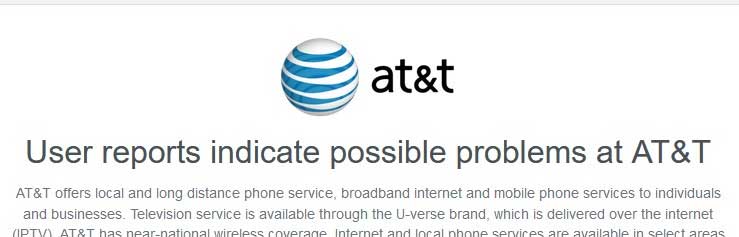
If there is an outage, you will have to wait until the service is restored.
Factory Reset Your Device
If none of the solutions given above help you fix the issue, the last solution would be to either factory reset the router or ask AT&T support for help.
Resetting the router to factory default settings is always the last solution because it will erase your custom settings. This means that you need to configure the router again after the process completes.
- Find the reset button, usually located on the back of the BGW210 device.
- Use a paperclip or pen tip to hold down the reset button for at least 15 seconds.
- Release the button and wait as the device restarts. This will take a few minutes.
Hopefully, the factory reset will help you fix the broadband light red issue.
If you follow these solutions systematically, you can resolve the red broadband light issue on your AT&T BGW210 device. However, if you are still experiencing the issue, remember that you can always contact AT&T’s technical support.
Related: AT&T BgW320 blinking white light
Final Thoughts
In the end, if you notice the AT&T BGW210 broadband light red, there are several steps you can take to address the issue. Luckily, when you know what to do and with a little patience, you can easily fix the issue by yourself. Just start with the easiest solutions first and try them one by one until you fix the problem.
In the end, if you have tried the above steps and you are still experiencing problems, contact AT&T support. They can easily get our connection back in no time.

