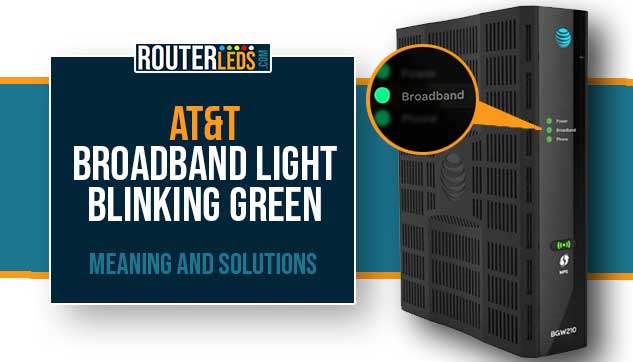Seeing the broadband light blinking green on your AT&T router is normal when the router is powering up or when it is trying to connect to the broadband network. Normally, it shouldn’t last long, but in case you notice your AT&T router is blinking green for much longer, then it is a sign that something is wrong.
In this article, we are going to see why is the AT&T Broadband light blinking green and provide simple, step-by-step instructions to fix it.
Why Is The AT&T Broadband Light Blinking Green?
Unlike the AT&T broadband red light, which indicates a no broadband signal or disconnect from the network, the green blinking light on the AT&T broadband router indicates that the router is trying to establish a broadband connection with the network or that it is powering up.
Typically, the connection is established pretty quickly. However, if the light is blinking green, it indicates that the router is struggling to maintain or establish a connection.
This can happen for several different reasons, like network overload, loose or damaged cables and connectors, or outdated firmware.
How To Fix The AT&T Broadband Light Blinking Green Issue?
Although the blinking green light on the AT&T broadband router can seem like a serious issue, there are still some things you can try to fix the issue. We have collected the most efficient solutions for you to try them one by one. We are pretty sure that you will fix the problem, by the end of this article.
Restart Your AT&T Router
Restarting the AT&T router is one of the basic but very powerful solutions. The process will refresh the network and the connections, clear the router’s memory cache, and eliminate some software glitches.
Here’s how to do it properly.
- Disconnect the router from the power source.
- Wait for about 1-2 minutes to let the router power down completely.
- Connect the router to the power source again. Give it a few minutes to boot up and stabilize completely.
- Once your router is fully powered on, check if the broadband light has stopped blinking green.
Check Your Cables And Connections
Loose or faulty connections are also frequent reasons behind the blinking green light on your AT&T router. You need to make sure that the cables are appropriately connected and this can often solve the problem.
Here’s what you need to do:
- Pay attention to the Ethernet cable connecting the router and the modem. It should be firmly plugged in at both ends.
- Make sure that the broadband cable is properly and firmly connected as well.
- In case you notice any damage on any of the cables consider replacing it. Sometimes, old or faulty cables can cause connectivity issues.
Limit Device Connections
Network overload can cause problems with your network connectivity so if there are too many devices connected to your network, you can potentially see the broadband light blinking green. If you think that this might be causing the problem, consider disconnecting some devices, especially the ones you are not using effectively. This should reduce network congestion.
Here’s how:
- Identify all devices currently connected to your network.
- If you are not using any of the devices at the moment or they simply don’t have to be connected to the internet, disconnect them from the network.
- Monitor the router after disconnecting the devices. The green light should stop blinking after a few minutes.
Consider Using The Troubleshoot & Resolve Tool
Log into your AT&T account and use the Troubleshoot & Resolve Tool to identify potential problems. There is a good chance it can find an effective solution for your issue.
The tool conducts a series of diagnostic tests and proposes a fix based on the results. With some luck, you may be able to address the green blinking light problem.
Is AT&T Having Some Technical Issues?
From time to time AT&T can experience some technical issues that make the signal the router receives too weak and even unusable. This can potentially trigger the green blinking light on the router.
To check whether this is causing the issue, you can contact AT&T support or see what other users are saying on sites like DownDetector and similar.
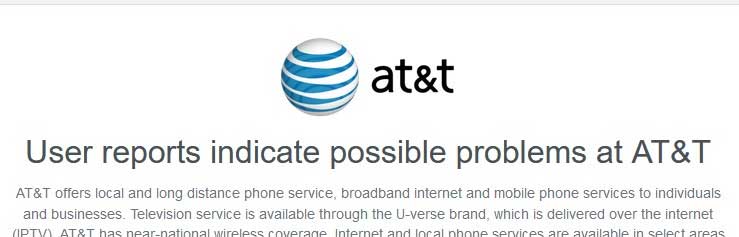
If you find out that there is some sort of technical issue happening at the moment, you will have to wait.
Contact AT&T Support

If these fixes do not resolve the problem, consider reaching out to AT&T customer support for further assistance.
They can easily diagnose the issue remotely and either fix it on their side or guide you through the troubleshooting process. If necessary, a technician will be sent to your address.
Reset The Router To Factory Default Settings
If nothing else helps, perform a factory reset on your router. You can easily do this by following the steps listed below:
- Hold down the red button located on the back of your router for 15 seconds.
- Wait for the lights to sequentially light up.
- Once the lights stabilize, try to connect to the internet again.
If these steps don’t resolve the issue, it might be time to consider replacing your router.
Frequently Asked Questions
The broadband light on your BGW210 AT&T U-verse router blinks green when it is trying to establish or maintain a connection with the network. This could be due to a network overload, loose connections, or ISP issues.
The WPS button on your AT&T router blinks green when a device is trying to connect to your network using the WPS (Wi-Fi Protected Setup) method. If it’s continually blinking, it could indicate an issue with the WPS connection process. In such a case, you might want to try resetting your router or manually connecting your device to your network.
If your BGW320 AT&T Fiber Gateway is blinking green but won’t activate, it might be experiencing a connection issue. The router is trying to establish a connection with the AT&T network, but something is preventing it.
If your AT&T gateway lights are green, but you still have no internet, it could be due to an internal glitch or a device-specific issue. Even though the lights indicate a good connection, your device might be having trouble communicating with the gateway. You can try to resolve this by rebooting both your gateway and your device, checking the Wi-Fi connection settings on your device, or contacting AT&T support for further assistance.
Conclusion
A blinking green light on your AT&T broadband router can be frustrating, but with the simple steps outlined above, you can fix this issue effectively. However, if your AT&T broadband light continues to blink green even after you’ve tried these solutions, it might be time to get professional help.