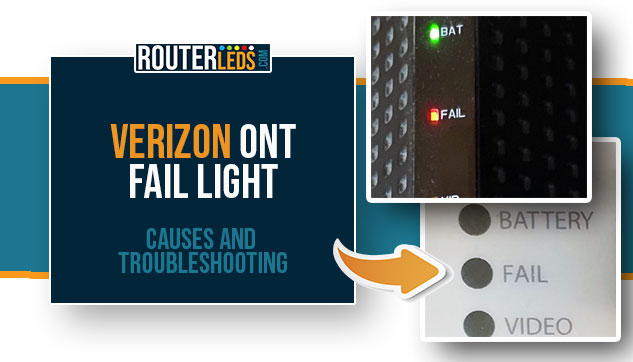Verizon’s Optical Network Terminal (ONT) is the key element of Verizon’s fiber-optic network that provides high-speed internet and phone service to a huge number of users. Although the service is top-notch most of the time, there are situations when customers may experience issues with their ONT, especially the Verizon ONT Fail Light.
The Verizon ONT Fail Light is a LED light indicator that appears when there is a problem with the ONT. It is an important signal for Verizon users as it indicates an issue such as a complete loss of internet or phone service.
In this article, we will discuss the Verizon ONT Fail Light in detail, including its meaning and why it is important, what may be causing it, and suggest some troubleshooting steps.
What Is A Verizon ONT Fail Light?
The Verizon ONT Fail Light is a red indicator light on the Optical Network Terminal (ONT) that shows if there is a problem with the device or the fiber-optic network.
It’s easy to recognize because, when there is a problem, it’s red and says “Fail” or “Failure” next to it on the ONT.

This light is important because it means there is an issue that needs to be fixed to restore internet and phone service. Other ONT lights show the status of the network, but the Fail Light specifically shows that there’s a problem.
It’s essential to know that the Fail Light doesn’t always mean the issue is with the user’s equipment; it could be a network problem that Verizon needs to fix, like a fiber break.
Verizon ONT Fail Light Causes And Troubleshooting
There are several different reasons that can make the Verizon ONT light appear. Here are the most frequent reasons along with the troubleshooting steps.
Power Failure
Cause: A power outage or power surge can cause the ONT to fail, leading to the Fail Light.
Troubleshooting steps:
- Check whether other devices in your house or apartment have lost power. If they have lost power, you are most likely experiencing a power outage.
- If your other devices haven’t lost power and only the ONT is affected, it is recommended to check whether the power cord is securely connected and the outlet is working correctly.
- If the ONT is not getting power, wait for the power to be restored or report the power outage to your utility company.
Physical Damage
Cause: In case your ONT or the fiber-optic network is damaged physically the Fail Light will most likely appear. There are several different reasons that may cause this like water damage, corrosion, or accidental damage.
Troubleshooting steps:
- Check if there is any visible damage to the ONT, like cracks or water damage.
- Check whether there has been any construction or digging near the fiber-optic network.
- If you notice some physical damage, get in touch with Verizon customer service to report the damage and request a repair or replacement.
Network Issues
Cause: Network issues such as fiber breaks or signal interference can cause the Fail Light to appear.
Troubleshooting steps:
- Check whether other users in the area are experiencing internet or phone service disruptions. If they are experiencing disruptions it is possible that it is because of network issues.
- Check whether the internet connection is stable on other devices in your home.
- If you believe that there are some network issues, get in touch with Verizon customer service to report the issue and for their help to fix the network issues.
Software Or Hardware Failure
Cause: A software malfunction in the ONT can cause the Fail Light to appear.
Troubleshooting steps:
- Check whether other devices are working correctly to make sure that only the ONT is affected or not.
- If the issue is only with the ONT, you can try to reset the ONT by unplugging it for a few seconds and plugging it back in
- Give it some time to see whether the issue is resolved after resetting the ONT.
- In case the Fail Light persists, get in touch with Verizon customer service. You can call their toll-free number or chat with them online through their website.
When contacting Verizon customer service, explain the issue in detail and provide any relevant information such as your account number and the status of other devices in your home.
Frequently Asked Questions
To ensure that your Verizon ONT is working correctly, there are a few signs to look out for. Check that all lights on the ONT are green as any red or unlit lights may indicate a service issue.
You can also test your internet and phone service for any issues such as slow speeds or dropped calls, which could be a sign of a problem with your ONT.
All the LED lights on the Verizon ONT should be green. This indicates that it is working properly. In case any of the lights on the ONT are red or off, it means that there is an issue with Verizon.
The Verizon ONT, or Optical Network Terminal, is a small box that is typically mounted on the outside of your home. The specific design and appearance of the ONT may vary depending on the model and installation location, but it is usually a small rectangular box with a Verizon logo on the front.
To Sum Up
If you experience the Verizon ONT Fail Light, it is very important to follow the troubleshooting steps outlined in this article.
If the issue persists or if you experience repeated service disruptions, it may be appropriate to contact Verizon customer service for further assistance.