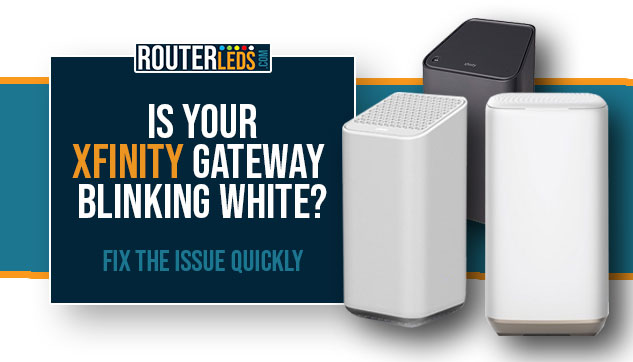Having a stable and fast internet connection is something we all need today, no matter whether it is for work, school, or free time activities. Seeing the Xfinity gateway blinking white can indicate a problem that needs to be resolved especially because it is followed by no internet connectivity.
In this article, we will see what may be causing the blinking white light on an Xfinity gateway and provide solutions to help you troubleshoot and fix the issue. By following these steps, you should be able to restore your internet connection in no time.
Why Is The White Light On My Xfinity Gateway Blinking?
The white blinking light can be seen during the startup process and in most cases, it lasts for a few seconds and then disappears. However, if you experience connectivity issues and you see the white blinking light on the gateway, then it indicates an issue that has to be resolved.
The main reasons for the Xfinity gateway blinking white are:
- The Xfinity gateway is not activated – You may experience this issue after you reset the gateway to factory default settings, after an outage, or during initial setup.
- Limited gateway operation – The gateway has problems connecting to the internet, unstable and slow internet speed, or performance issues
The good thing here is that this issue can be fixed.
How To Troubleshoot The Xfinity Gateway Blinking White Light
In this section we will provide step-by-step instructions on how to troubleshoot the issue, starting with the simplest solutions first.
Was There An Outage?
The white blinking light on the Xfinity gateway can be seen after a power or service outage. Shortly after the outage completes the connection can still be a bit unstable or limited. Eventually, everything should be fine once the connection stabilizes and the solid white light should appear pretty soon.
Therefore, it is better not to act immediately and just give it some time and see whether it will resolve on its own or not. Of course, if it lasts for a little longer you can start following the troubleshooting steps given in this article.
Activate/Reactivate The Xfinity Gateway
Two situations are most frequently mentioned regarding gateway activation and the white blinking light:
- Xfinity gateway blinking white after reset or an outage
- Xfinity gateway blinking white during setup
As a logical solution, the white blinking light issue should be fixed when you activate or reactivate the gateway. So, you should go through the activation process again.
Check this image and follow the instructions given in the Xfinity App.

You can also watch this video:
Once activation is complete, you should see a confirmation message on the screen and the white blinking light should stop.
However, if something else was causing the issue you will need to start troubleshooting the issue further.
Restart The Gateway
This is usually the first solution we would recommend. It is simple and it doesn’t take much time, but it’s highly effective.
- Unplug the power cord on the back of your gateway from the electrical outlet.
- Wait at least 30 seconds to allow the gateway to completely power off. You can leave it disconnected even longer (3-5 minutes)
- Plug the power cord back into the electrical outlet.
- Give the gateway some time to power back on and establish a connection to the internet.
Once the gateway has finished powering back on, the blinking white light should not be present. However, if the gateway is still blinking white, you will have to continue with the troubleshooting steps.
NOTE: If you are afraid that you might mess things up, it is better to contact Xfinity customer support for further assistance.
Check The Gateway Cables And Connectors
To thoroughly inspect your Xfinity Gateway connections and cables, follow these steps:
1. Turn off the gateway.
2. The following cables need to be inspected: the coaxial cable, Ethernet cable, and power cord.
3. Check each cable for any signs of damage, such as frayed or bent connectors or damaged cable. Ensure that the connector is securely attached to the gateway and wall jack or device.
4. In case you notice any damage to any of the cables or connectors, replace them with new ones.
After you check each cable, power on your Xfinity Gateway. Check whether the gateway is still blinking white.
Factory Reset The Gateway
If everything else fails, you could try to factory reset the Xfinity gateway. You can do this by holding down the reset or WPS button for 30 seconds (this depends on the gateway model. XB6 has a reset button, while the models XB7 and XB8 have the WPS button at the back that can be used to factory reset the gateway).
Please note that this will erase all settings and configurations, so make sure to back up any important information before doing this.
IMPORTANT: You will need to set up and reactivate the gateway after the factory reset.
Recommended: Xfinity Gateway Blinking Blue? Here’s What To Do
What To Do If Troubleshooting Doesn’t Work
If the white blinking light on the Xfinity gateway continues even after trying the mentioned solutions, it is time to ask Xfinity support for assistance. You can do it over the phone or the chat option on their website or use the Xfinity My Account App.
When you are looking for tech support from Xfinity, you need to explain the problem in detail. This should help the tech support to diagnose your issue and determine the best course of action to resolve it.
You can be asked to perform certain troubleshooting steps, most probably the ones explained in this article. Don’t hesitate to do everything once again.
If the issue cannot be resolved remotely, the representative may schedule a technician visit to your home.
All of this can take some time so it’s important to be patient and polite when talking to the support representative.
Frequently Asked Questions
What does the white light mean on the Xfinity gateway?
A solid white light on the Xfinity gateway means that the gateway is online and fully functional. On the other hand, a blinking white light indicates that the gateway needs to be (re)activated or that the gateway’s operation is limited.
Can I reset my Xfinity gateway to fix the white light issue?
Yes. Resetting the gateway to factory default settings is one possible solution. It can help in resolving a variety of issues, including connectivity issues that may be the reasons for the white blinking light.
To Sum Up
In the end, the Xfinity gateway blinking white light is an issue that needs to be resolved in order to restore internet connectivity. It may be caused by the gateway not being activated or limited gateway operation.
Luckily, there are steps you can take to troubleshoot and fix the problem like activating or restarting the gateway, checking cables and connectors, and contacting Xfinity support if necessary.
By following these steps, you should be able to restore your internet connection in no time. Remember to be patient and polite when seeking technical support from Xfinity.