Is your AT&T Smart Home Manager not working as expected? You are not alone.
In this article, we are going to provide a detailed explanation of why this might happen and how you can fix it efficiently. Let’s get your smart home back on track!
Why Is My AT&T Smart Home Manager Not Working?
The first step in troubleshooting this issue is in understanding the main reason why it happened. Here are some of the most common reasons:
- A weak or unstable internet connection can disrupt the functionality of the Smart Home Manager.
- Temporary software problems can hinder the app’s performance.
- Running an outdated version of the Smart Home Manager can lead to compatibility issues.
- Make sure your device is compatible with the app.
- Occasionally, AT&T servers may experience downtime, affecting the app’s functionality.
How To Fix The AT&T Smart Home Manager Not Working Issue
When your AT&T Smart Home Manager isn’t working properly, it can mess up your smart home network.
Luckily, there are several ways to troubleshoot and resolve the issue. Let’s find out more.
Verify Your Wi-Fi Connection
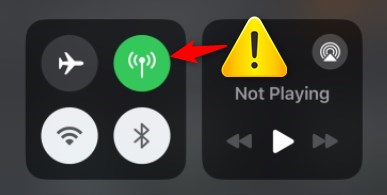
Make sure that your device is connected to your AT&T WiFi network and not using mobile data. The Smart Home Manager app is designed to manage devices on your AT&T home network.
To check your connection, go to your device Wi-Fi settings and see if it is connected to your AT&T WiFi network. If it is using your cellular network, turn it off and connect to your AT&T WiFi network.
Restart Your Router And Device
Restarting your router and device can clear any minor connectivity or software glitches that can make the app malfunction.
- Power down your router by unplugging it from the power source.
- Give it 1-3 minutes before you plug it back in. This pause allows the router to restart completely.
- Plug the router back in and wait for it to fully boot up.
- Restart your device (smartphone, tablet, or computer)
- Once both the router and device are back on, open the AT&T Smart Home Manager app to see if the issue is resolved.
Check Your Internet Connection
Make sure your connection is stable. Here are a few things you can do to check this:
- Test your Wi-Fi by connecting another device. If it’s not working, the issue might be with your network and not the app.
- Conduct a speed test to ensure your internet speed is sufficient for the Smart Home Manager app.
- Check the signal strength since weak Wi-Fi signals can cause connectivity issues. Make sure your device is within a good range of your router.
After you have checked your internet connection here are a few things you can do if you notice any irregularities.
- Place your router carefully and make sure there are no obstructions near it.
- Avoid interference from other devices by keeping the router away from them.
- Make sure your router firmware is up to date.
Update The App
Regular updates often include bug fixes, security patches, and new features that enhance the app’s performance and stability.
Follow these steps to update your app to the latest version:
- Go to your device’s app store and search for the AT&T Smart Home Manager app.
- If an update is available, install it. This can resolve compatibility and functionality issues.
Reinstall The App
Reinstalling the app can fix unexplained glitches and make sure you have a clean, updated version of the app.
Follow these steps to reinstall the app.
- Remove the AT&T Smart Home Manager app from your device.
- Restart your device. This can help clear any residual files from the app.
- Download and install the app again from the app store.
Check AT&T Server Status
Server issues, outages, or scheduled maintenance on AT&T’s end can affect the performance of the app. Knowing this can save you time troubleshooting.
Follow these steps to check whether you are affected by a service outage.
- Visit the AT&T Official Website and look for any service outage notifications.
- Contact AT&T Support directly and ask them if there is an outage in your area or if they are experiencing any technical issues.
- Visit the AT&T page on DownDetector and see what other users are saying.
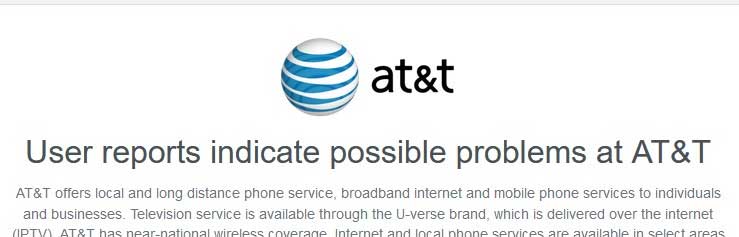
Reset App Preferences
This action can refresh the app’s internal settings, potentially resolving minor glitches.
Here is how to do it properly:
- Go to the App settings.
- Choose Reset Preferences. This will reset settings like notifications and permissions but won’t erase your data.
Access the AT&T Smart Home Manager Via Web
If you are experiencing difficulties accessing the AT&T Smart Home Manager from the mobile app, you have the option to use it via a web browser.
All you need to do is to open any web browser on your device (smartphone, tablet or computer) and visit the AT&T Smart Home Manager at https://myhomenetwork.att.com/. This is the official website for the service and provides the same functionalities as the mobile app.
Contact AT&T Support

If you have tried all the above steps and the AT&T Smart Home Manager still won’t work, it is time to contact AT&T customer support.
You can contact them through their official website, customer service phone number, or through their app if it’s partially functional.
NOTE: Have your account details ready.
By following the steps outlined in this article there are great chances to make your AT&T Smart Home Manager work again.
Frequently Asked Questions
AT&T Smart Home Manager is a digital tool designed to help AT&T Internet customers manage their home Wi-Fi network. It offers features like Wi-Fi network setup assistance, separating 2.4 and 5GHz bands, device connectivity management, parental controls, and network security insights.
You can access AT&T Smart Home Manager by downloading the app from the Apple App Store or Google Play Store, or by visiting the AT&T Smart Home Manager website. Log in using your AT&T Internet account credentials.
Yes, AT&T Smart Home Manager allows you to view and manage the devices connected to your home Wi-Fi network. You can also set up profiles for different devices, control access times, and pause the internet on specific devices – a feature especially useful for parental control.
No, AT&T Smart Home Manager is a free tool provided to AT&T Internet customers. There is no additional cost for using its basic features.
For troubleshooting, you can start by restarting your router and device, checking your internet connection, updating the app, or reinstalling it. If these steps don’t resolve the issue, you may check for any AT&T server outages or contact AT&T customer support.
AT&T Smart Home Manager is exclusively designed for AT&T Internet customers. If you are using a different internet service provider, this tool won’t be compatible with your network.
Conclusion
If your AT&T Smart Home Manager is not working properly, it can be frustrating. However, this issue can be solved easily with the right approach.
By following the steps outlined above, you should be able to quickly identify and fix the issue. If the problem persists, make sure to contact AT&T support. Remember, a smart home is all about convenience and efficiency, and with these tips, you are well on your way to restoring that balance.

