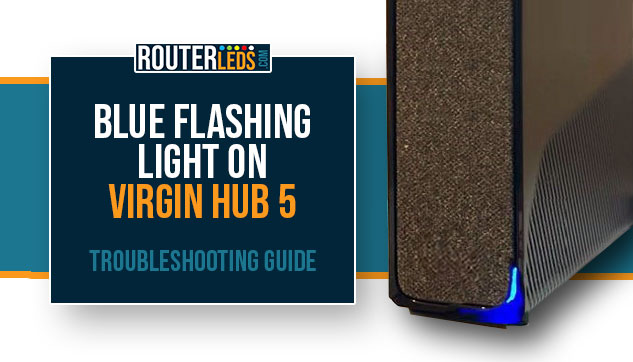Have you just noticed that blue flashing light on your Virgin Media Hub 5 and wondered what it is all about?
Well, in this easy-to-follow guide, you are going to see what the blinking blue light means and read some tips on how to fix it.
In addition, here is a little sneak peek: one super helpful trick involves playing around with the WPS button on your Hub 5. However, don’t worry, there are some tried and tested troubleshooting steps in this guide.
Virgin Media Hub 5 Flashing Blue Light Meaning

According to the official documentation, the blue light on the Virgin Media Hub 5 is associated with the WPS (Wi-Fi Protected Setup) function.
A slow flashing blue light indicates that the Hub is searching for a connection. A solid blue light for 20 seconds signifies a successful WPS connection.
However, a rapid flashing blue light is a sign of an unsuccessful attempt to establish a connection.
On the other hand, the blue flashing light can appear during the boot up sequence. It is considered normal and should last a few moments.
Hub 5 Flashing Blue – Basic Troubleshooting
Check The WPS Functionality
In most cases, the blue light is related to the WPS function of the Virgin Media Hub 5.
Here is how to address this issue and see whether WPS is triggering the flashing blue light.
- Activate WPS – The blue light usually appears when the WPS is activated. You can activate WPS by pressing the WPS button at the back of the Hub. You should check whether you have activated it by accident.
- Check The Connection – A slow flashing blue light means the Hub is searching for a connection. Make sure that the device you are trying to connect via WPS is in range and is also in WPS pairing mode. If the device is not connecting, try restarting both the device and the Hub and attempt to connect again.
If you have tried activating WPS and the Hub is still flashing blue, you should start with some basic troubleshooting.
Basic troubleshooting can help you fix most common issues related to the flashing blue light, or any other light, on the Virgin Media Hub 5.
Power Cycle The Hub
As always, restarting the hub is a simple and effective solution.
Turn off the Hub using the switch at the back. Disconnect it from the power source. Wait for 1-3 minutes, then and then connect it again and turn it on.
Give it some time to boot properly and check if the issue is resolved.
If it isn’t, the next step is to check the cables.
Check Cable Connections
Loose or damaged cables can cause various issues. Make sure that all the cables, including the power and Ethernet cables, are securely plugged in. At the same time, inspect them for any visible damage, pinches, or abnormal bending. If you find a faulty cable, replace it immediately.
Check If Area Outage Is Causing The Problem
When your Virgin Media Hub 5 flashes a blue light, in some cases the problem is not with the Hub itself. Sometimes, the problem can be caused by an area outage.
An area outage, or a service interruption, happens when Virgin Media services are temporarily unavailable in a specific geographical area.
In most cases, the reasons are maintenance work, technical glitches, or unexpected issues like cable damage due to construction or severe weather conditions.
In order to check for an area outage you can visit the Virgin Media Service Status page on their website. Here, you can enter your postcode to check if there are any known issues or planned maintenance in your area.
You can also check the Virgin Media Community and see whether other users are reporting similar issues. You can also check some third party websites like Downdetector to see if there is an issue.

If you confirm that there is a local area outage then all you can do is wait. Virgin media technicians are already working on fixing the issue. Once they resolve the issue, everything will get back to normal and the Hub 5 will stop flashing blue.
Relocate The Hub
The position of your Hub can have a negative effect on its performance. Make sure to keep the Hub in an open space, away from other electronic devices to avoid interference.
If possible, place it in a higher position, like on a shelf, to ensure optimal signal distribution.
Virgin Hub 5 Flashing Blue – Additional Solutions
If the basic troubleshooting doesn’t resolve the issue, you can try these additional solutions.
Reset The Hub To Factory Settings
Resetting the Hub 5 to factory settings can help you resolve some persistent issues. But you need to know that it will erase all your custom settings, including Wi-Fi names and passwords.
To reset it, find the Reset button at the base of the Hub. Use a paperclip or similar object to press and hold down the button for a minute. Then release the button, and wait for the Hub to restart, which might take 5–10 minutes.
Contact Virgin Media Support
If the Hub 5 is still flashing blue after trying all the above solutions, please contact Virgin Media support.
They can get your internet connection up and running in a short period of time.
Frequently Asked Questions
Yes, the blue flashing light on the Virgin Hub 5 is a common issue. It is often discussed on platforms like Reddit and the Virgin Media Community. It can indicate various states like WPS connection attempts or issues like an area outage. In most cases you can fix it by following the basic troubleshooting steps.
Yes, the Virgin Hub 5 is generally considered an upgrade from the Hub 3. The Hub 5 is designed to support gigabit speeds and offers better handling of multiple devices connected to your network.
The default IP address to access the settings for the Virgin Media Hub 5 is 192.168.0.1. You can enter this IP address into the browser’s address bar to access the Hub admin page. Just make sure you are connected to the Hub’s network before attempting to access the admin settings.
Conclusion
Knowing what the Virgin Media Hub 5 lights mean, in this case the blue flashing light is essential for troubleshooting.
The blue flashing light on Virgin Hub 5 is mainly associated with the WPS function. However, if you haven’t activated WPS on purpose and the blue flashing light is present, you can try to fix it using some basic troubleshooting steps or by getting in touch with Virgin Media support.